|
||
| Products Download Events Support Videos | ||
Technical Support
On-Line Manuals
µVision User's Guide
Call Stack and Locals Window
The Call Stack + Locals window shows objects that are currently on stack. Tasks are shown for applications that use the RTX-RTOS. Each object is associated to its location or value, and type.
![]() Open this window from the
toolbar or using the menu View - Call Stack Window.
Open this window from the
toolbar or using the menu View - Call Stack Window.
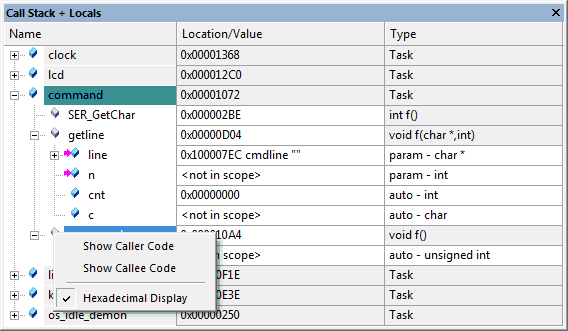
Where
| Name | Displays the symbol names. The currently active function or task is highlighted in green. Double-click the item node to expand or collapse the item. |
| Location/Value | Displays the memory address or value of the item, or has an explanatory text. For items of the type unsigned char the field shows the value and the character. |
| Type | Shows the object type. Functions are associated with their return type and parameter types. |
The window content is updated automatically:
- Whenever program execution stops.
- During program execution when View - Periodic Window Update is enabled.
The context menu allows:
- Jumping to the caller code.
- Jumping to the callee code.
- Switching between the hexadecimal and decimal representation of values.
ProductsDevelopment Tools |
Hardware & Collateral |
Downloads |
Support |
Contact |
