|
||
| Products Download Events Support Videos | ||
Technical Support
On-Line Manuals
µVision User's Guide
Registers Window
The Registers window shows and allows modifying the content of registers, lists microcontroller operation modes, and system and internal states.
![]() The toolbar button or the menu View -
Registers Window opens the window.
The toolbar button or the menu View -
Registers Window opens the window.
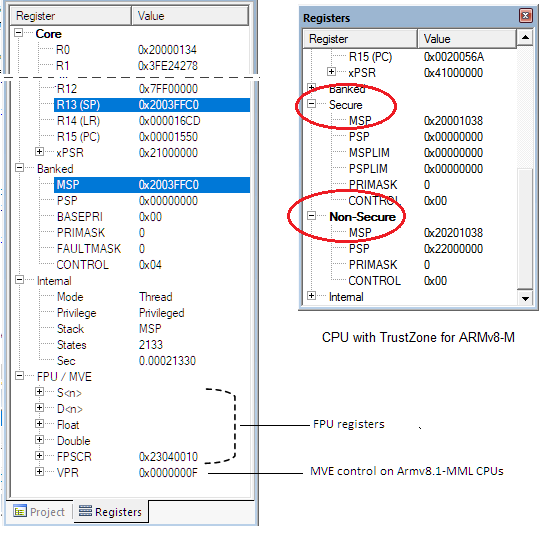
Where
| Register | Lists operation modes, register names, and CPU states. |
| Value | Shows the register content. Double-click on a value (or click on the value and press F2) to modify the content. |
- CPUs that have enabled TrustZone for Armv8-M, show the Secure and Non-Secure operation modes. This mode is also displayed in the Status Bar.
- The currently active mode is highlighted in black.
- Modified registers are highlighted in blue.
- CPUs with Floating Point Unit (FPU) show the corresponding registers in the FPU group.
- CPUs with Cortex-M Vector Extension (MVE) show the VPR register in the MVE group.
- Refresh the window content by halting program execution or clicking Update Windows from the Toolbox.
States Register
The register field States shows:
-
In Simulator mode:
The approximated cycle value. The memory system is not simulated. Thus, extra cycles required for memory accesses are not taken into account. -
For Cortex-M0/M0+/M1/M23
Not displayed. -
For Cortex-M3/M4/M7/M33/M35P/M55
Represents the target cycle counter, which is updated from the CoreSight Data Watchpoint and Trace unit Cycle Count (DWT_CYCCNT) register.
Sec Register
The register field Sec shows the elapsed time (in seconds) since debugging started and is based on the same information as States. The value is identical with the entry t0 of the Status Bar. Not displayed for Cortex-M0/M0+/M1/M23 devices.
See Also:
Information about additional counters can be found in:
- Event Counter for CMSIS-DAP.
- Event Counter for ULINKpro.
- Event Counter for ULINKplus.
- Event Counters Window for ULINK2.
- Event Counters Window for JLink.
Note
- The window content depends on the device in use. The picture above is an example from a Cortex-M3 processor based device.
- For Armv8-M implementations with Main and Security Extensions, the cycle counter does not increment if the CPU is in Secure state and DWT_CTRL.CYCDISS is set to 1.
ProductsDevelopment Tools |
Hardware & Collateral |
Downloads |
Support |
Contact |
