|
||
| Products Download Events Support Videos | ||
Technical Support
On-Line Manuals
µVision User's Guide
Redirect Output for Object and Listing Files
Object and listing files are created in subfolders of the project folder by default. However, the output can be redirected to other folders. Thus, each project target can have its own output folder. Further more, object and listing files from previous build processes can be preserved.
-
For object files, use the dialog Options for Target —
Output and click Select Folder for Objects.
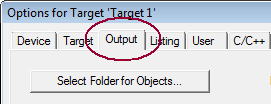
-
For listing files, use the dialog Options for Target —
Listing and click Select Folder for Listings.
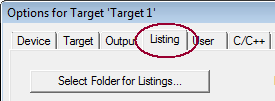
ProductsDevelopment Tools |
Hardware & Collateral |
Downloads |
Support |
Contact |
