|
||
| Products Download Events Support Videos | ||
Technical Support
On-Line Manuals
µVision User's Guide
Customize or Add Devices
Developers can customize or add devices to the Device Database at any time. Though µVision contains many pre-configured standard products, adaptations are needed if the device is not listed.
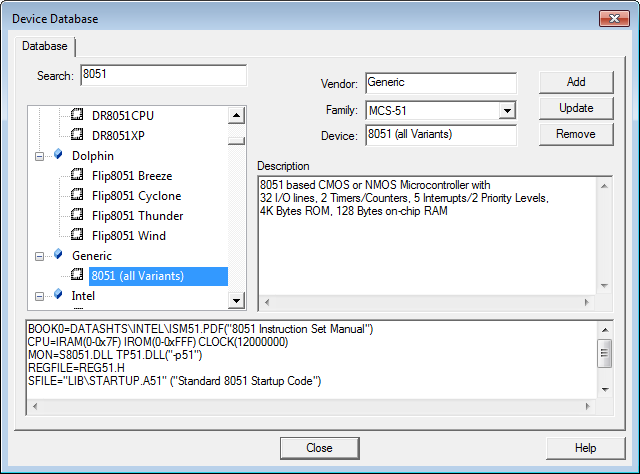
- Open the dialog with the menu File - Device Database.
- Select a microcontroller similar to the device needed in the application on the left hand side of the dialog with a single-click. All the device details are then copied to all other fields of the dialog.
- Adapt the name of the chip vendor.
- Select the appropriate microcontroller family.
- Enter the part number for the new device.
- Modify the description to match the device characteristics.
-
Add or modify the toolchain configuration parameters in the
lower part of the dialog.
Refer to C. Device Database Parameters for more information. - Click Add to create a new entry in the Device Database.
Removing a Device
Remove an entry from the Device Database with the dialog File - Device Database.
- Find and click the device on the left side of the dialog.
-
Click Remove, or press the key Delete.
No warning is issued when deleting an entry. The device is deleted immediately.
Absent Devices
In case a device is missing from the database, you can select and use a generic device until the required device is added to µVision. You can switch to a new device at any time during the project life cycle.
Generic devices are lacking device-specific characteristics, however they provide general settings for creating the application:
- Open the dialog Project - Options for Target - Device.
- Scroll to the section Generic and select the device.
- Specify the chip characteristics in the dialog Project - Options for Target — Target.
Depending on your toolchain, the following generic devices are accessible:
- 8031 (all Variants)
- 8032 (all Variants)
- 8051 (all Variants)
- 8052 (all Variants)
- C166 (all Variants) - support microcontrollers with no extended instruction set
- C167 (all Variants) - support microcontrollers with an extended instruction set
ProductsDevelopment Tools |
Hardware & Collateral |
Downloads |
Support |
Contact |
