|
||
| Products Download Events Support Videos | ||
Technical Support
On-Line Manuals
µVision User's Guide
Including Library Modules
Library Modules that should always be included in a project can be specified in the Properties dialog of an item. This can be useful, for example, when generating a boot portion of an application containing generic routines that are used from program parts, which are reloaded later.
- Add the library that contains the needed object modules to the project.
- Open the dialog Options for File library name.LIB from the Project window.
- Enable the modules in the field Select Modules.
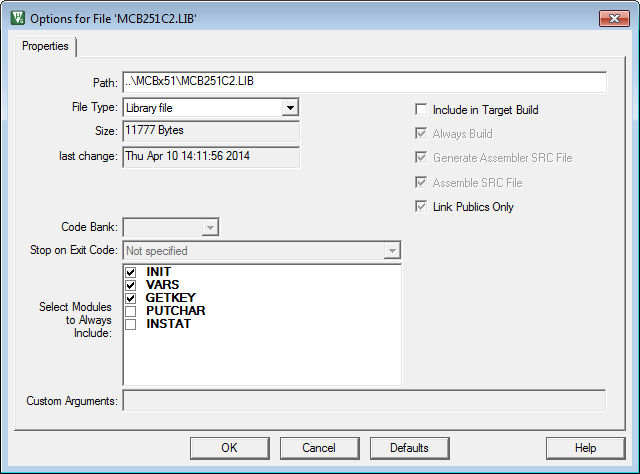
ProductsDevelopment Tools |
Hardware & Collateral |
Downloads |
Support |
Contact |
