|
||
| Products Download Events Support Videos | ||
Technical Support
On-Line Manuals
µVision User's Guide
Configure Startup Code
The Startup Code initializes the microcontroller and has to match the configuration of the hardware design. Typically, the startup code resides in a file named STARTUP.ext, where ext reflects the device type. Startup files should be copied to the project folder.
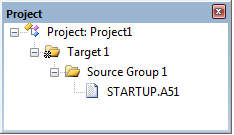
Though the default settings are a good starting point, adaptation might be needed. For example, the CPU/PLL clock and the BUS system are target specific and cannot be configured automatically. Some devices provide options to enable or disable on-chip components (for example on-chip xdata RAM on 8051 variants).
You must ensure that the settings in the startup file match the other settings in your project.
Open the file in the editor. Most startup files include special comments for the Configuration Wizard providing GUI-like controls to set values.
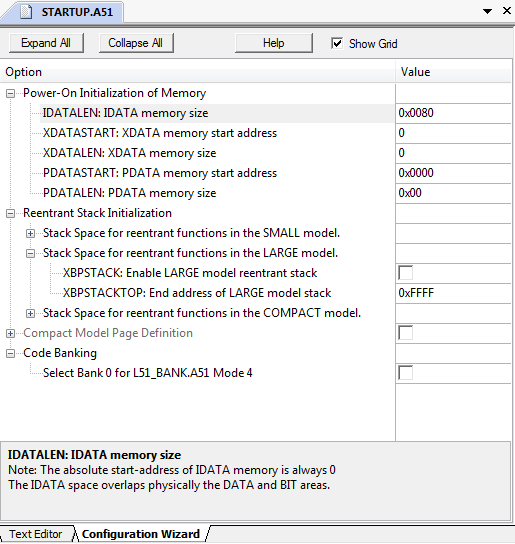
The tab Text Editor switches to the standard editor view.
ProductsDevelopment Tools |
Hardware & Collateral |
Downloads |
Support |
Contact |
