|
||
| Products Download Events Support Videos | ||
Technical Support
On-Line Manuals
µVision User's Guide
Build Log File
The Build Log file contains information about the last build process for a target.
The file is located in the folder defined through the dialog Options for Target - Output - Select Folder for Objects. The filename consists of the name defined in Name of Executable extended with .build_log.htm. If extensions have been entered in Name of Executable, then .build_log.htm replaces the last extension of Name of Executable. For example, for Blinky.yy.xx, the Build Log filename is Blinky.yy.build_log.htm.
Right-click the target name in the Project window and select Open Build Log.

Note
- In case this menu option is not shown, build the project.
The file opens in the default browser and contains sections with information about:
- Tool Versions with version numbers and license information as also displayed in Help - About (for all toolchains).
- Project displaying the project path and file date (for for all toolchains).
- Output with build progress information as printed in the window Build Output (for all toolchains).
- Build Time Elapsed showing the build duration for a target (for all toolchains).
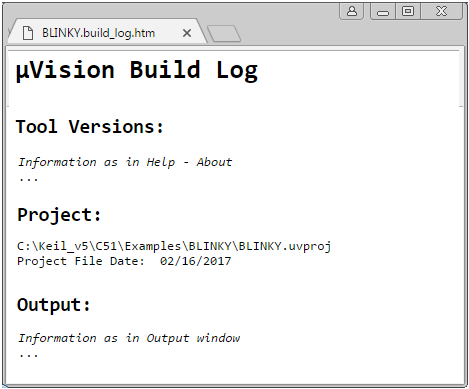
ProductsDevelopment Tools |
Hardware & Collateral |
Downloads |
Support |
Contact |
