|
||
| Products Download Events Support Videos | ||
Technical Support
On-Line Manuals
µVision User's Guide
Setup the Project
The menu Project - New µVision Project creates a new project. Select an empty folder and enter the project name, for example Project1. The file extension is *.UVPROJ for MDK version 4, or *.UVPROJX for later versions. It is good practice to use a separate folder for each project.
Next, the dialog Select Device for Target opens.

Select the device database. Default is Software Packs. You can have various local device databases which show up in the drop-down box.
Select the device for your application. This selection defines essential tool settings such as compiler controls, the memory layout for the linker, and the Flash programming algorithms.
Note
- Some descriptions might contain instructions for configuring the device. Read the information carefully. Refer to Customize or Add Devices for details.
- Select Device describes the dialog fields.
Copy and Add the Startup Code
Embedded programs require some kind of microcontroller initialization code that has to match the configuration of the hardware design. The startup code delivered with µVision configures the microcontroller device and initializes the compiler run-time system.
For most devices, copy the startup code to the project. This is required for almost all projects (exceptions: library projects and add-on projects).
Therefore, answer this question with YES.
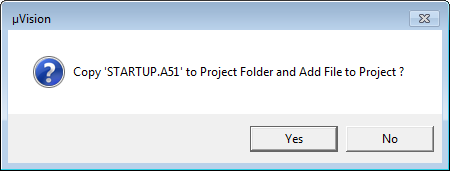
Continue with Add Source Files to Project.
See also:
ProductsDevelopment Tools |
Hardware & Collateral |
Downloads |
Support |
Contact |
