|
||
| Products Download Events Support Videos | ||
Technical Support
On-Line Manuals
µVision3 User's Guide


 Signal Combination
Signal Combination
Signal Functions or signal inputs can be easily combined.
The following Signal Function shows how to invoke several signals so that they are processed in order.
//
// Combine the Signals
//
signal void Startup (void) {
swatch (1.0); // wait 1.0 seconds
ADC0_Saw ();
swatch (0.3); // wait 0.3 seconds
ADC0_Square ();
swatch (0.6); // wait 0.6 seconds
ADC0_Sine ();
}
The Signal Function above setting generates the following output.
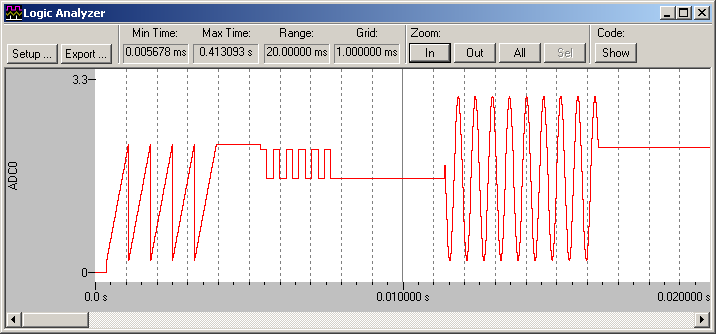
It is even possible to mix two sine wave signals as shown with the Signal Function below.
/*
* Generate a Sine Wave Input
*/
signal void mix_sine (float freq1, float freq2) {
float sig1;
float sig2;
int z;
z = 0;
while (z < 10000) { // generate 100 mSec sine wave pulse
/* Generate 1. Sine Wave input signal*/
sig1 = __sin (((states * freq1) / CLOCK) * 3.1415926 * 2);
/* Generate 2. Sine Wave input signal */
sig2 = __sin (((states * freq2) / CLOCK) * 3.1415926 * 2);
/* Input: 1. Sine Wave with 0.5V, 2. Sine Wave with 0.2V, offset 2.5V */
AN0 = (sig1 * 0.5) + (sig2 * 0.2) + 2.5;
swatch (0.00001); // wait 10 uSec
z++;
}
}
This Signal Function may be directly invoked from the command line to generate two frequencies. For example the invocation:
mix_sine (300, 2000)
generates an input signal with 300Hz and 0.5V amplitude and 2000Hz and 0.2V amplitude and an offset of 2.5V. The Logic Analyzer window below shows this signal.
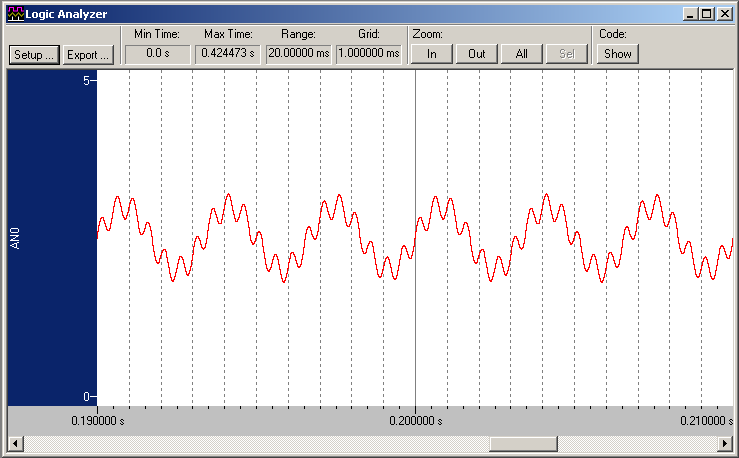
ProductsDevelopment Tools |
Hardware & Collateral |
Downloads |
Support |
Contact |
