|
||
| Products Download Events Support Videos | ||
Technical Support
On-Line Manuals
µVision User's Guide
Configure PC-lint
This section shows the configuration of PC-Lint for validation and MISRA checking.
General setup
Open Tools – Set-up PC-lint and enter the path to the PC-lint executable. It is recommended to enable Add Compiler Conifg, as the relevant PC-lint configuration files are automatically selected.
You may include other project information as shown below. For details refer to Setup PC-lint.
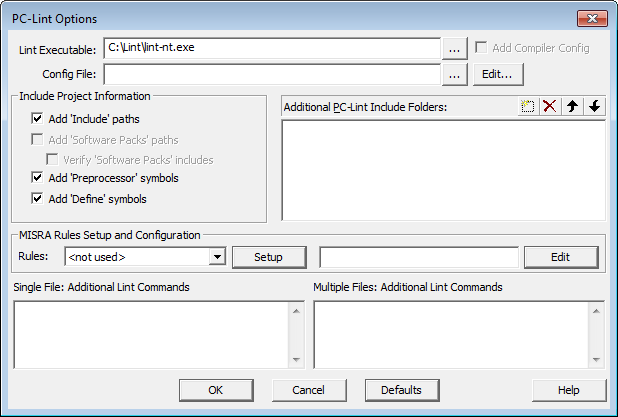
Setup for MISRA Validation
To setup PC-Lint for MISRA validation, choose the relevant Rules configuration, for example MISRA_C_2012_Config. Then click on Setup to copy the rules configuration file to your project.
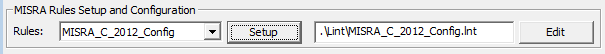
Click on Edit to configure the MISRA rules. This opens the configuration file where you may disable certain MISRA rules.
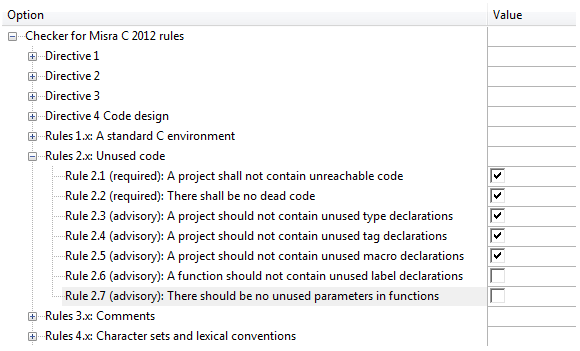
Additional PC-lint Commands
You may enter Additional Lint Commands that are added to the PC-Lint configuration.
- Single File allows you to specify commands when only one file is validated.
- Multiple Files allows you to specify commands when a file group or the complete project is validated.
For example, to suppress the info 714 message from the PC-lint output, you may enter –e714 into this dialog.
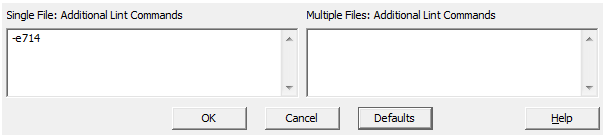
For complex PC-lint setups, you may use additional PC-lint
configuration files, using the command
–ifilename.lnt.
Additional Information
The folder ..\UV4\Lint contains the PC-lint template setup files.
| File name | Description |
|---|---|
| co-ARMCC-5.lnt | Setup file for ARMCC5 |
| co-ARMCC-6.lnt | Setup file for ARMCC6 |
| co-kc51.lnt | Setup file for C51 |
| co-kc251.lnt | Setup file for C251 |
| co-kc166.lnt | Setup file for C166 |
| File name | Description |
|---|---|
| MISRA_C_2012_Config.lnt | Config file for MISRA-C 2012 |
| MISRA_C_2004_Config.lnt | Config file for MISRA-C 2004 |
| MISRA_C_1998_Config.lnt | Config file for MISRA-C 1998 |
| MISRA_CPP_2008_Config.lnt | Config file for MISRA-C++ 2008 |
| File name | Description |
|---|---|
| au-misra3.lnt | Setup file for MISRA-C 2012 |
| au-misra2.lnt | Setup file for MISRA-C 2004 |
| au-misra1.lnt | Setup file for MISRA-C 1998 |
| au-misra-cpp.lnt | Setup file for MISRA-C++ 2008 |
During configuration with the PC-Lint Options dialog, the related MISRA configuration is copied to the project folder into the sub-folder .\Lint. The MISRA configuration is therefore only relevant for a single project, however, you may copy existing configuration files to other projects.
PC-Lint Command File Structure
The command files for PC-Lint are generated in the project folder and have the name target_A.lnt (for single file invocation) or target_G.lnt (for multi-file invocation). The PC-lint command file is generated based on the settings in the PC-lint Options dialog. An example is shown below:
// PC-Lint invocation file generated by uVision // -------------------------------------------- -i.\Lint // Lint specific command path: -iC:\Keil_v5\UV4\Lint // Compiler Include path: -iC:\Keil_v5\C51\Inc // ARM Compiler Lint configuration: ..\..\..\Keil_v5\UV4\Lint\co-kc51.lnt // Disable messages for Compiler header file directories: -wlib(4) -wlib(1) +libdir(C:\Keil_v5\C51\Inc) // Format Output to uVision: -hsfb^3 -format="*** LINT: %(%f(%l) %)%t %n: %m" -width(160,4) // Source file(s) for verification: Blinky.c
ProductsDevelopment Tools |
Hardware & Collateral |
Downloads |
Support |
Contact |
