|
||
| Products Download Events Support Videos | ||
Technical Support
On-Line Manuals
µVision User's Guide
µVision GUI
The µVision GUI provides menus for selecting commands and toolbars with command buttons. The Status Bar, at the bottom of the window, displays information and messages about the current µVision command. Windows can be relocated and docked to another physical screen. The window layout is saved for each project automatically and restored the next time the project is used. You can restore the default layout using the menu Window – Reset View to Defaults.
µVision has two operating modes, the Build Mode for creating applications and the Debug Mode for analyzing applications, which offers additional Windows and Dialogs.
The picture shows some of the key µVision windows in Debug Mode.
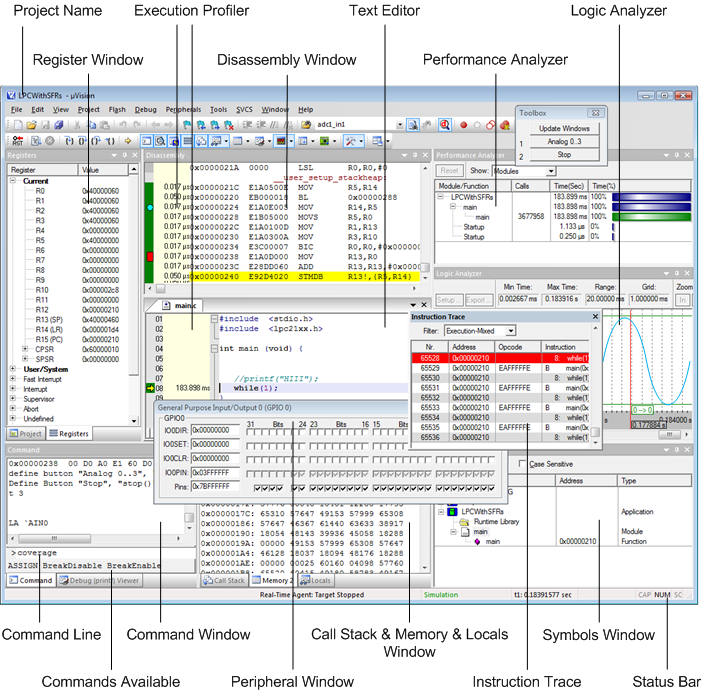
ProductsDevelopment Tools |
Hardware & Collateral |
Downloads |
Support |
Contact |
