|
||
| Products Download Events Support Videos | ||
Technical Support
On-Line Manuals
µVision User's Guide
Docking Windows
Most windows can be docked to another window, to the Multiple Document Interface (MDI), or even floated to another screen. As soon as a window is dragged, several docking symbols are displayed as shown in the screenshot.
Source code files, however, have to reside in the Text Editor window.
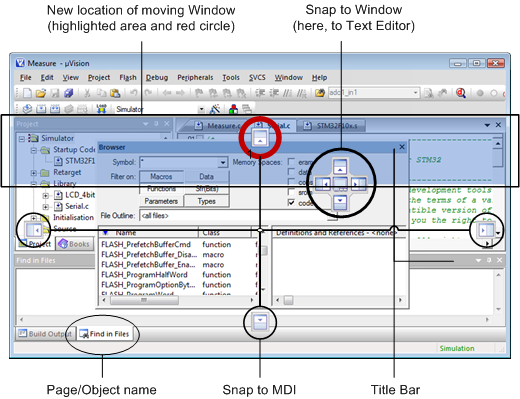
To move a window to another location:
- Click on the Title Bar or the Page/Object name of a window.
- Drag the window onto a docking symbol.
- Release the mouse button.
In addition, you can use the context menu displayed for the Title Bar or Page/Object name.
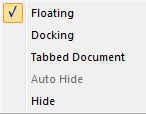
| Floating | Floats the document. Thus you can drag it to another location. A double-click on the Title Bar also floats the window. A double-click on the Page/Object name floats only that precise window. |
| Docking | Docks the window to the default location. A double-click on the Title Bar also docks the window. A double-click on the Page/Object name docks only that precise window to the default location. |
| Tabbed Document | Docks the window to the Text Editor. Use the context menu to and click on Tabbed Document to undock the window from the Text Editor. |
| Auto Hide | Hides the window as soon as it looses focus. The window is minimized and the Page/Object name is visible in the window margin. Double-click the Page/Object name to maximize the window. |
| Hide | Hides the window completely. Use the menu to maximize the window. |
Note
- You can always use Window - Reset View to Defaults to reset the layout. This, for example, is useful when you are working with one monitor and the imported project has layout arrangements for two monitors.
ProductsDevelopment Tools |
Hardware & Collateral |
Downloads |
Support |
Contact |
