|
||
| Products Download Events Support Videos | ||
Technical Support
On-Line Manuals
µVision User's Guide
Books Window
The window Books links to documents grouped into the following sections:
- µVision - These documents appear in all projects.
- Tools User's Guide - These documents are tool-specific (MDK-ARM, PK51, PK166) and appear in all projects that belong to that toolchain.
- Device Data Books - These documents are device-specific and change with each device selected.
![]() Open the window through View
- Books Window.
Open the window through View
- Books Window.
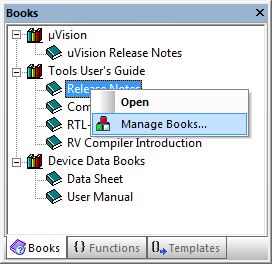
Use the context menu or
- Double-click a book to open the document.
- Double-click a section entry to Manage Books.
Note
- Not all sections might be visible. This depends on the documents shipped with the software and on the configuration of the project.
ProductsDevelopment Tools |
Hardware & Collateral |
Downloads |
Support |
Contact |
