|
||
| Products Download Events Support Videos | ||
Technical Support
On-Line Manuals
RL-ARM User's Guide (MDK v4)


 Using RL-FlashFS
Using RL-FlashFS
Using RL-FlashFS shows how to create applications for managing files on Flash devices. RL-FlashFS can be used stand-alone or with the RTX-RTOS. RL-FlashFS cannot be used with the MicroLIB library.
The picture below explains the RL-FlashFS structure from a developer's perspective.
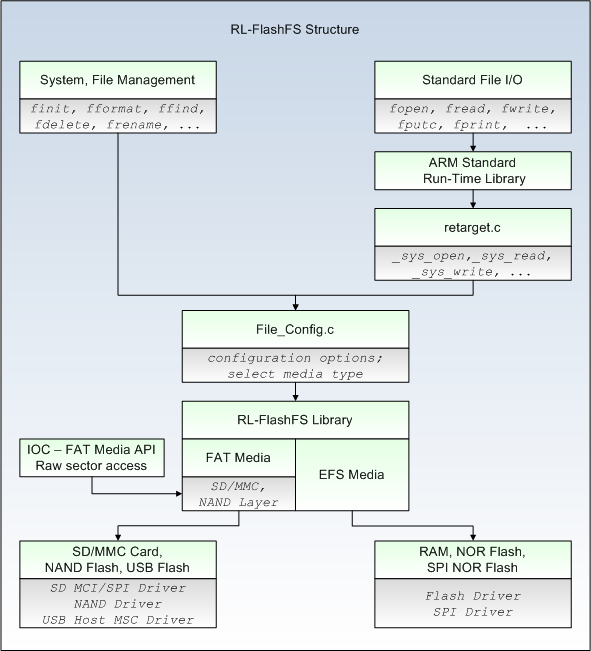
The logical picture block:
-
System, File Management
Represents functions to manage the system, such as file formatting, creating, finding, renaming, ...
-
Standard File I/O
Represents functions to manage data in files, such as reading, writing, printing, ...
-
ARM Standard Run-Time Library
Represents the library with functions to manage data in files.
-
retarget.c
Represents the abstraction hardware layer with functions to input and output data on various interfaces, such as screens, LCD displays, keyboards, SD Cards, ...
-
File_Config.c
Represents the configuration file with options to define the media characteristics.
-
RL-FlashFS Library
Represents the library with interface functions that handle low-level input and output file operations. Through the media type selected in the File_Config.c, RL-FlashFS detects the appropriate file system: FAT or EFS. RL-FlashFS implements a NAND Flash Translation Layer (NAND Layer).
-
IOC - FAT Media API
Represents interface functions for FAT Media that allow accessing raw sectors.
-
The lower blocks
Represent the supported media types and relates them to the file system.
Topics for EFS Media
- Using Flash Devices
- Describes the configuration steps and files needed to create applications for Flash devices (NOR Flash).
- Using SPI Flash Devices
- Describes the configuration steps and files needed to create applications for SPI Flash devices.
- Using RAM Devices
- Describes the configuration steps and files needed to create applications for RAM devices.
Topics for FAT Media
- Using Memory Card Devices
- Describes the configuration steps and files needed to create applications for memory card devices.
- Using FlashFS with USB Devices
- Describes the configuration steps and files needed to create memory applications for USB devices.
- Using NAND Devices
- Describes the configuration steps and files needed to create applications for NAND devices.
ProductsDevelopment Tools |
Hardware & Collateral |
Downloads |
Support |
Contact |
