|
||
| Products Download Events Support Videos | ||
Technical Support
On-Line Manuals
µVision User's Guide
Watch Variables
![]() You can watch the contents of variables,
structures, and arrays using the Watch Window, which updates at the end
of each execution command. Enable View - Periodic Window
Update for updates during program execution.
You can watch the contents of variables,
structures, and arrays using the Watch Window, which updates at the end
of each execution command. Enable View - Periodic Window
Update for updates during program execution.
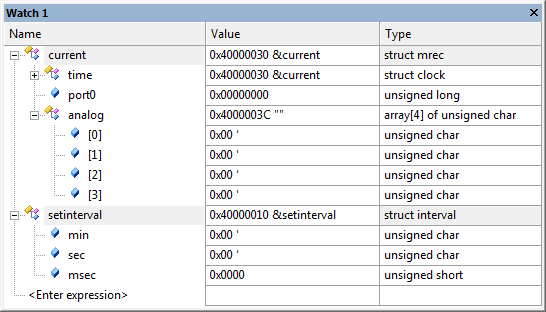
View and Modify On-Chip Peripherals
µVision provides several ways to view and modify on-chip peripherals. For example, to supply input to I/O pins:
Using Peripheral Dialog Boxes
µVision provides dialogs for: I/O Ports, Interrupts, Timers, A/D Converter, Serial Ports, and chip-specific peripherals. Open these dialogs from the menu Peripherals.
For the MEASURE application, open I/O Ports:Port2 and A/D Converter. The dialogs show the current peripheral status. You may directly change the input values.
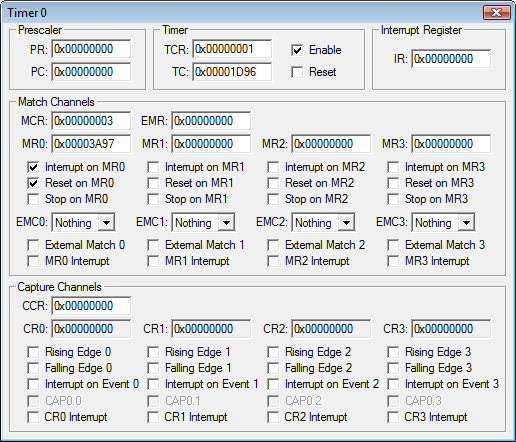
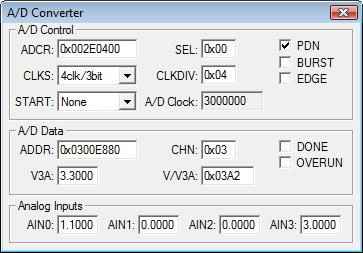
Each of these dialogs lists the related peripheral register symbols and shows the current status of the peripherals. To change the inputs, change the values of the Pins or Analog Input Channels.
Using VTREG Symbols
Assign values to VTREG symbols using the Command window. Assignments to VTREGs are done in the same way as to variables or registers. For example:
PORT2=0xDA00 set digital input PORT2 to 0xDA00. AIN1=3.3 set analog input AIN1 to 3.3 volts.
Using User and Signal Functions
VTREGs can be used with user-defined signal functions to create complex methods for providing external input to target programs. The Analog Example shows a signal function that provides input to AIN0. The signal function is included in the MEASURE example and can be invoked with the Toolbox button Analog0..3V. The method changes the voltage on the input AIN0 continuously.
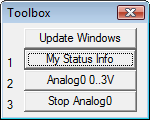
ProductsDevelopment Tools |
Hardware & Collateral |
Downloads |
Support |
Contact |
