|
||
| Products Download Events Support Videos | ||
Technical Support
On-Line Manuals
µVision User's Guide
View Memory Contents
![]() The Memory windows show the content
of memory areas.
The Memory windows show the content
of memory areas.
The window opens via View - Memory Windows.
You can enter a memory address, symbol names, expressions that default to an address to jump to the memory address of interest. Memory content can be changed directly in the window. Various output formats can be selected via the context menu.
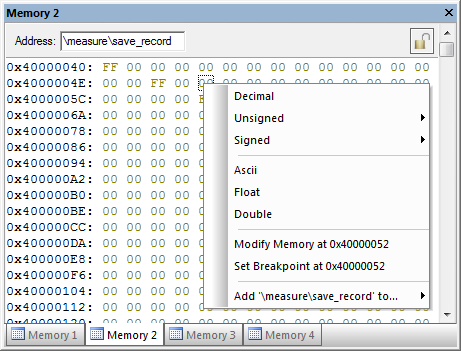
ProductsDevelopment Tools |
Hardware & Collateral |
Downloads |
Support |
Contact |
