|
||
| Products Download Events Support Videos | ||
Technical Support
On-Line Manuals
µVision3 User's Guide
Including Library Modules
The Properties dialog page allows you to specify library modules that should always be included in a project. This is sometimes required when you generate a boot portion of an application that should contain generic routines that are used from program parts that are reloaded later. In this case add the library that contains the desired object modules, open the Options — Properties dialog via the local menu in the Project Window — Files and Select Modules to Always Include.
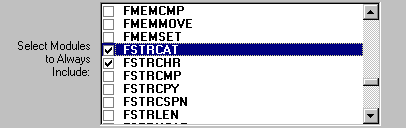
Just enable the modules you want to include in any case into your target application.
ProductsDevelopment Tools |
Hardware & Collateral |
Downloads |
Support |
Contact |
