|
||
| Products Download Events Support Videos | ||
Technical Support
On-Line Manuals
µVision3 User's Guide
Selecting the Toolset
 Select the ARM
Toolset
Select the ARM
Toolset
For ARM targets you may use either with GNU GCC, ARM RealView, ARM ADS, or the Keil CARM compiler. The GNU GCC compiler or ARM ADS toolsets must be installed separately.
Select the ARM toolset in µVision3 under Project — Components, Environment, and Books — Folder/Extensions. The next new project you create will use this selection.
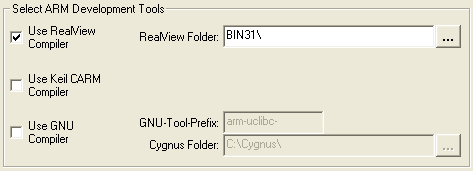
- Use RealView Compiler selects the RealView Compilation Tools (this option is also compatible with the ADS development tools). RealView Folder specifies the path to the development tools.
- Use GNU Compiler selects the GNU GCC development tools. The setting Cygnus Folder specifies the path to the GNU installation folder, for example C:\Cygnus. The GNU-Tool-Prefix allows you to select various GNU variants.
- Use Keil CARM Compiler selects the Keil CARM compiler.
- The setting Keil Root Folder is the base folder of the Keil µVision3/ARM installation (see also Folder Structure).
Note
- You may change the ARM toolset selection for an existing project, but you will lose most of the project settings.
- If you change the ARM toolset, remember to replace your Startup Code module with one design for the new toolset, since these files are toolset dependent.
ProductsDevelopment Tools |
Hardware & Collateral |
Downloads |
Support |
Contact |
