|
||
| Products Download Events Support Videos | ||
Technical Support
On-Line Manuals
µVision3 User's Guide
Project Workspace — Books
Once you have selected a CPU from the device database you may open User Manuals for the toolset and the selected device in the Project Workspace — Books tabs. Most User Manuals are part of the toolset or are available at the Keil Development Tools CD-ROM.
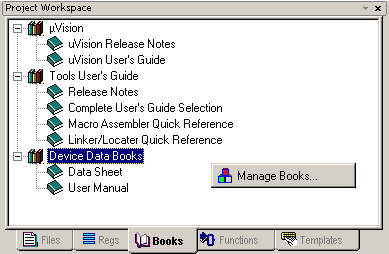
A book opens on a double click. A right mouse click opens the context window. Manage Books opens the dialog Project — Components, Environment, Books... — Books which allows you to may add, delete, or re-arrange the User Manuals.
ProductsDevelopment Tools |
Hardware & Collateral |
Downloads |
Support |
Contact |
