|
||
| Products Download Events Support Videos | ||
Technical Support
On-Line Manuals
µVision3 User's Guide


 Code Coverage
Code Coverage
![]() The µVision3 debugger provides a code
coverage function that marks the code that has been executed. Code
coverage helps to ensure you have thoroughly tested your application
and helps you tune your testing strategy. You can use this feature to
determine the sections of code that have not yet been exercised.
The µVision3 debugger provides a code
coverage function that marks the code that has been executed. Code
coverage helps to ensure you have thoroughly tested your application
and helps you tune your testing strategy. You can use this feature to
determine the sections of code that have not yet been exercised.
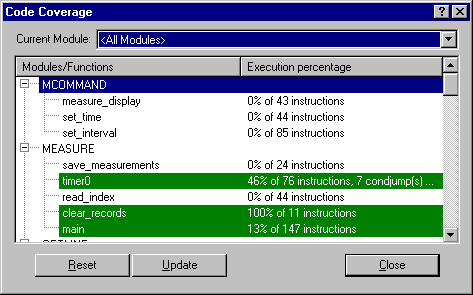
The Code Coverage dialog provides information and statistics. You can output this information in the Output Window – Command page using the COVERAGE debug command.
In the debug window, lines of code that have been executed are marked as follows in the left column:
![]() No Code - Lines with no code are
marked with a light gray block.
No Code - Lines with no code are
marked with a light gray block.
![]() Unexecuted Code - Unexecuted lines
(instructions) are marked with a dark gray block.
Unexecuted Code - Unexecuted lines
(instructions) are marked with a dark gray block.
![]() Executed Code - Fully-executed lines
(instructions) are marked with a green block.
Executed Code - Fully-executed lines
(instructions) are marked with a green block.
![]() Branch Condition True - A cyan (blue)
block indicates that the condition for this branch instruction has
only been true and the branch was always taken.
Branch Condition True - A cyan (blue)
block indicates that the condition for this branch instruction has
only been true and the branch was always taken.
![]() Branch Condition False - An orange
block indicates that the condition for this branch instruction has
never been true and the branch was never taken.
Branch Condition False - An orange
block indicates that the condition for this branch instruction has
never been true and the branch was never taken.
 Note
Note
- A green block on a branch instruction indicates that both the true and false conditions have occurred.
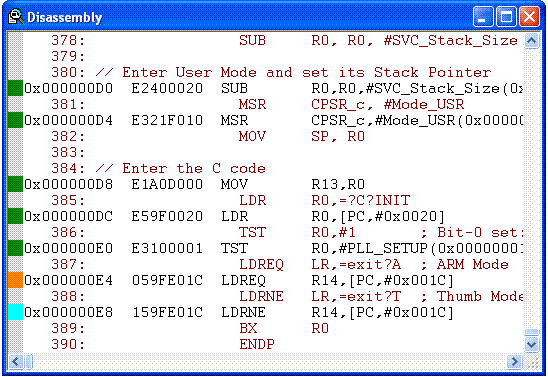
ProductsDevelopment Tools |
Hardware & Collateral |
Downloads |
Support |
Contact |
