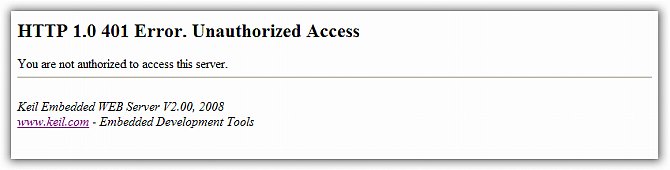|
||
| Products Download Events Support Videos | ||
Technical Support
On-Line Manuals
RL-ARM User's Guide (MDK v4)
HTTP_demo
The HTTP_demo example program shows you how to use the Web Server application to control the Embedded system. It is configured for several different evaluation boards. This example is in the \ARM\Boards\<vendor>\<name>\RL\TCPnet folder.
Network Configuration
This example is configured to run on the Local Area Network (LAN). In order to run it, the network parameters like IP address, network mask, default gateway, and DNS Server IP address must be specified. You can specify these parameters in the following way:
- Automatically when DHCP Client is enabled in the Net_Config.c configuration file. This is the default setting for this example. You must have a running DHCP Server in your local area network. Your DHCP Server provides an IP address, network mask, default gateway, and DNS Server IP address for the embedded system automatically when this example starts.
-
Static IP address, network mask, Default
Gateway, and DNS server configured in the
Net_Config.c configuration file. You must specify a free IP
address and copy the netmask from the LAN configuration.
Be careful defining these parameters because this example does not work if the network configuration parameters are misconfigured. A DNS Server IP address is not really needed for this example and can be left at 0.0.0.0.
Now you must connect a network cable and a JTAG cable for ULINK®. Then compile and link this example, download it to the target, and run it. This example downloads through the ULINK adapter from your computer to the target hardware SRAM or Flash memory, and it executes from there.
Testing the HTTP_demo
When you start the HTTP_demo example, you can connect to the embedded Web Server from your local computer using a web browser. Since user authentication is enabled by default, you must provide a username and a password when connecting. The default username is admin, and it has no password. Just press enter to connect.
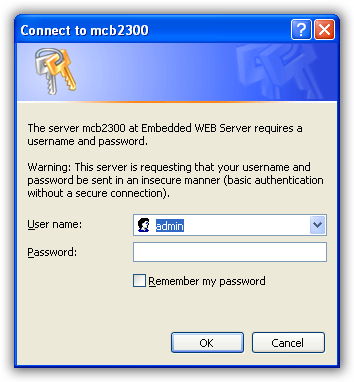
If the username and password are not correct, the Web Server displays a warning page.
After a successful login, the default page (index.htm) is shown. From here several pages can be selected.
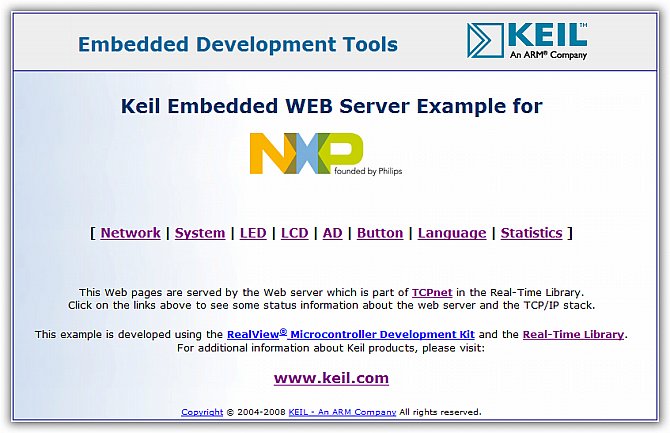
The Network Settings page allows you to change the network parameters. After the parameters are changed, the new settings are active immediately. So be careful when making changes because your example might stop responding.
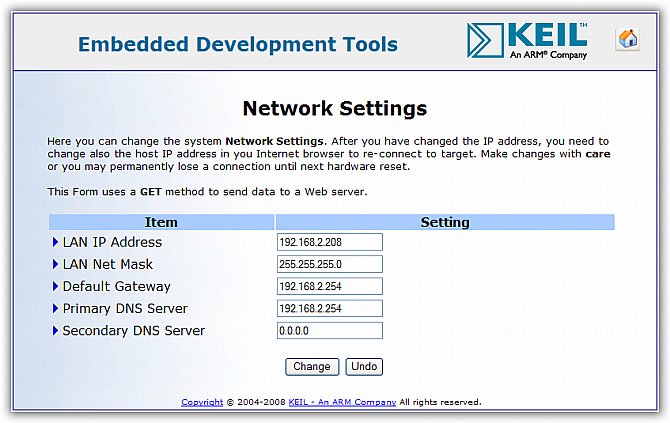
The System Settings page allows you to change the system authentication password. After a new value is entered, you are immediately prompted for a new username and password to access the web pages on the embedded server. It is not possible to change the username dynamically. It can be changed in the Net_Config.c configuration file.
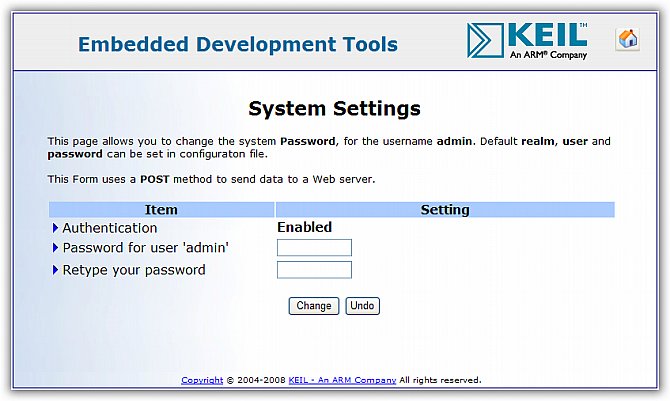
The LED page allows you to control the status of the LED diodes on the evaluation board. You can switch them on and off, or enable or disable the running lights.
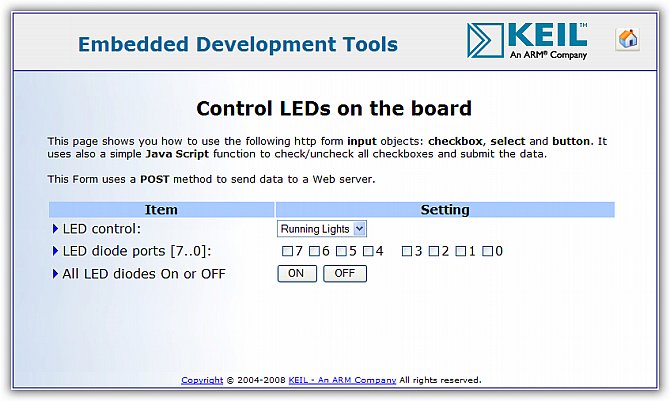
The LCD page allows you to change the text displayed on the LCD module of the evaluation board.
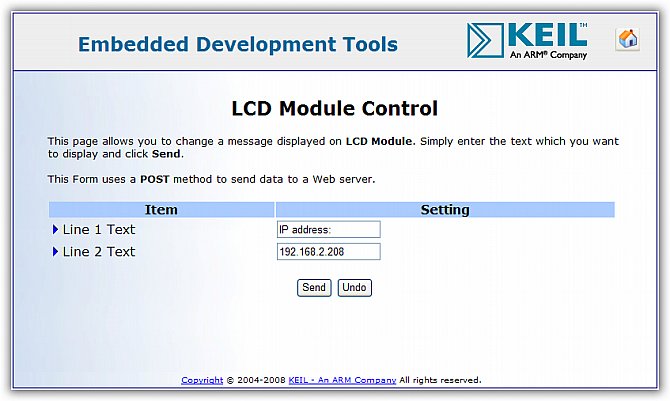
The AD page displays the voltage of analog input. You must enable the Periodic update on the page to watch the change of analog voltage in real time.
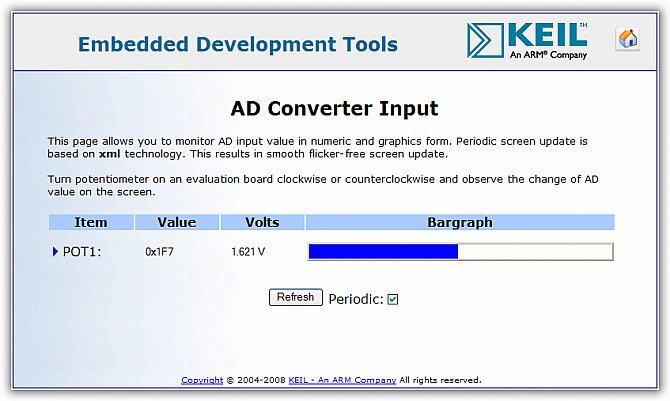
The Button page displays the status of push buttons on the evaluation board. You must enable the Periodic update on the page to watch the status change in real time.
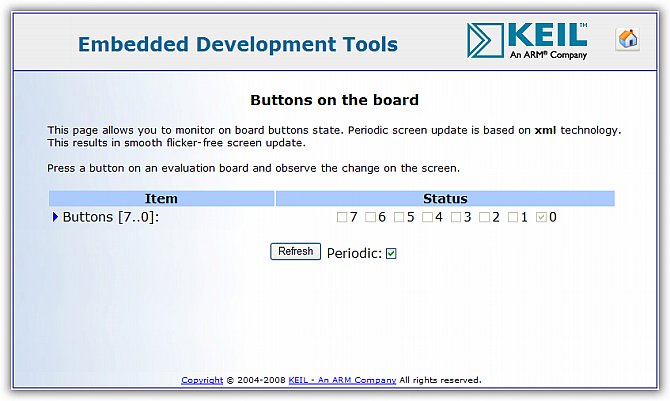
The Language page displays the language preferences of your browser. You can use this information in your own application to support multi-language web pages.
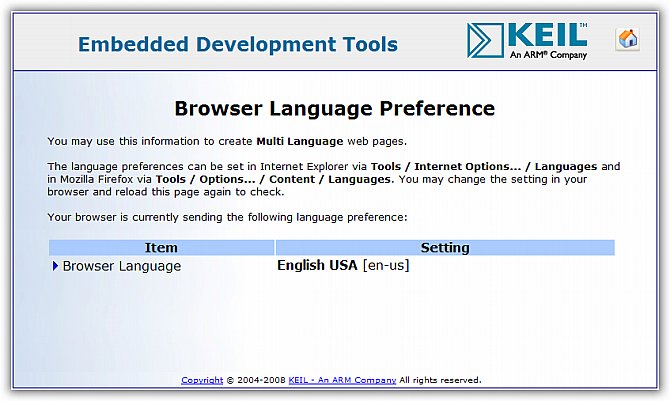
The Statistics page displays the online status of TCP sockets. This web page refreshes every 5 seconds and displays the current status of all TCP sockets.
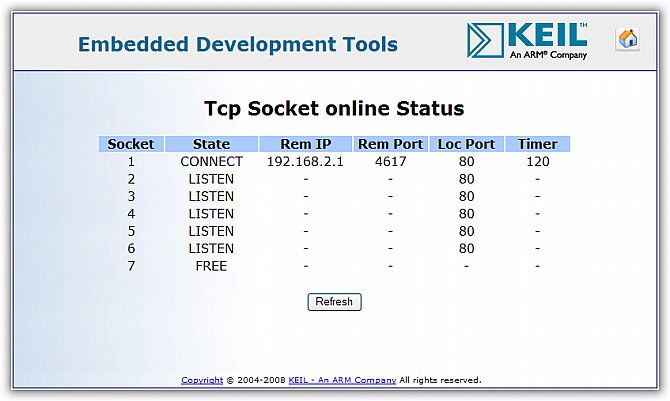
Note
- You must type a different address on the web browser to access the web page on different evaluation boards. Read the abstract.txt file for details.
ProductsDevelopment Tools |
Hardware & Collateral |
Downloads |
Support |
Contact |