|
||
| Products Download Events Support Videos | ||
Technical Support
On-Line Manuals
RL-ARM User's Guide (MDK v4)


 File_ex1
File_ex1
The File_ex1 example program shows the use of the Flash File System to store, retrieve, and manage files on a RAM Device. The example is located in the folder \Keil\ARM\RL\FlashFS\Examples\File_ex1.
Follow these steps to test the application:
- Open the project File_ex1.uvproj.
- Build the application and run it with the µVision Debugger.
-
Open the serial window UART #2 and enter the file
commands:
Command Description N name Creates or sets the file name for all file operations. By default, this name is used for other commands. C Captures the text entered from a serial window to a file. Uses the file name set by the N command. CAPTURE.TXT is the default file name. A Appends the text entered from a serial window to the end of file. R Reads a file content and output it to a serial window. E new Renames a file to a new file name. The file name set by the N command is renamed. D Deletes a file. L Lists the directory files. -
Enter the command C to capture the output.
Command: C
Now, any text entered in the serial window is written to the default file CAPTURE.TXT.
-
The default capturing file can be changed using the command
N, for example N INDEX.TXT, before starting
capturing.
Command: N INDEX.TXT Command: C
Any text entered is written to the file INDEX.TXT. Press ESC to end the capturing process.
-
Use the L command to display the list of all files.
Command: L
The files appear as in the following example:
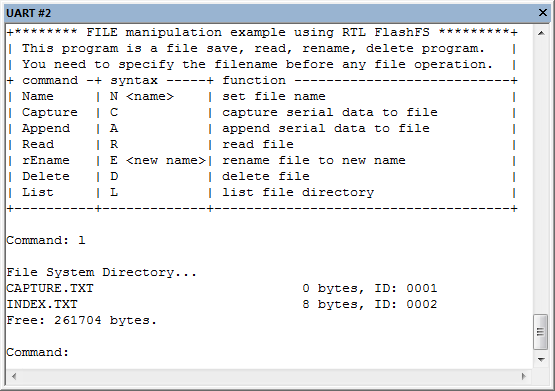
ProductsDevelopment Tools |
Hardware & Collateral |
Downloads |
Support |
Contact |
