|
||
| Products Download Events Support Videos | ||
Technical Support
On-Line Manuals
µVision4 User's Guide (Japanese)
コンフィギュレーションウィザード
µVision4 コンフィギュレーションウィザードを使用すると、アセンブラ、C/C++、またはデバッガの初期化ファイルのメニュー駆動型設定が可能になります。コンフィギュレーションウィザードでは、コンフィギュレーションファイルのコメントに組み込まれた制御項目が使用されます。
コンフィギュレーションウィザードの項目を格納したファイルには、最初のテキスト行 100 行内に次のテキストを含める必要があります。このテキストがコード内に現れると、エディタはそのファイルをコンフィギュレーションウィザードビューに開きます。
<<< Use Configuration Wizard in Context Menu >>>
コンフィギュレーションウィザードセクションの終わりは、次のテキストで示されます(オプション)。
<<< end of configuration section >>>
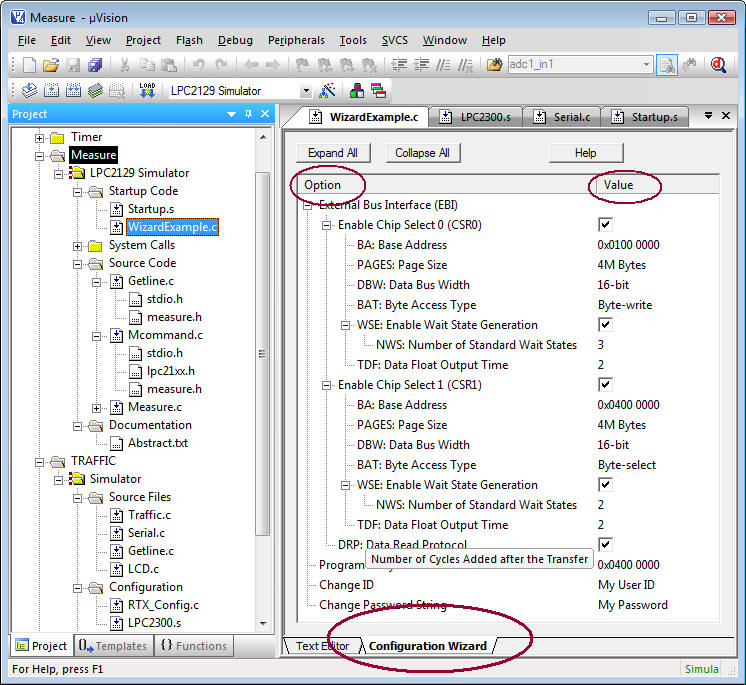
例
上のスクリーンショットは、下のサンプルから生成されたものです。
//*** <<< Use Configuration Wizard in Context Menu >>> ***
FUNC void Setup (void) {
// <h> External Bus Interface (EBI)
// <e1.13> Enable Chip Select 0 (CSR0)
// <o1.20..31> BA: Base Address <0x0-0xFFF00000:0x100000><#/0x100000>
// <i> Start Address for Chip Select Signal
// <o1.7..8> PAGES: Page Size <0=> 1M Byte <1=> 4M Bytes
// <2=> 16M Bytes <3=> 64M Bytes
// <i> Selects Active Bits in Base Address
// <o1.0..1> DBW: Data Bus Width <1=> 16-bit <2=> 8-bit
// <o1.12> BAT: Byte Access Type <0=> Byte-write
// <1=> Byte-select
// <e1.5> WSE: Enable Wait State Generation
// <o1.2..4> NWS: Number of Standard Wait States <1-8><#-1>
// </e>
// <o1.9..11> TDF: Data Float Output Time <0-7>
// <i> Number of Cycles Added after the Transfer
// </e>
_WDWORD(0xFFE00000, 0x010024A9); // EBI_CSR0: Flash
// <e1.13> Enable Chip Select 1 (CSR1)
// <o1.20..31> BA: Base Address <0x0-0xFFF00000:0x100000><#/0x100000>
// <i> Start Address for Chip Select Signal
// <o1.7..8> PAGES: Page Size <0=> 1M Byte <1=> 4M Bytes
// <2=> 16M Bytes <3=> 64M Bytes
// <i> Selects Active Bits in Base Address
// <o1.0..1> DBW: Data Bus Width <1=> 16-bit <2=> 8-bit
// <o1.12> BAT: Byte Access Type <0=> Byte-write
// <1=> Byte-select
// <e1.5> WSE: Enable Wait State Generation
// <o1.2..4> NWS: Number of Standard Wait States <1-8><#-1>
// </e>
// <o1.9..11> TDF: Data Float Output Time <0-7>
// <i> Number of Cycles Added after the Transfer
// </e>
_WDWORD(0xFFE00004, 0x040034A5); // EBI_CSR1: RAM
// <q1.4> DRP: Data Read Protocol
// <0=> Standard Read
// <1=> Early Read
_WDWORD(0xFFE00024, 0x00000010); // EBI_MCR: Data Read Protocol
_WDWORD(0xFFE00020, 0x00000001); // EBI_RCR: Remap Command
// </h>
// <o> Program Entry Point
PC = 0x04000000;
}
// <s> Change ID
// <s1.30> Change Password String
#define ID "My User ID"
char pw[] = "My Password";
//*** <<< end of configuration section >>> ***
コンフィギュレーションメニュー
コンフィギュレーションメニューは、項目と修飾子によって制御されますコンフィギュレーションウィザードのメニューのさまざまな制御項目と修飾子について、以下で説明します。
| 項目 | テキスト | 説明 |
|---|---|---|
| <h> | ○ | 見出し。続くオプションがグループにまとめられます。 |
| <e>§ | ○ | 有効化付き見出し。続くオプション(チェックボックスから有効化可能)がグループにまとめられます。 |
| <e.4>§ | ○ | 有効化付き見出し。特定のビットを修飾します(サンプルではビット 4)。 |
| </h> または </e> | ○ | 見出しまたは有効化の終わりを示します。 |
| <i> | ○ | 前の項目のツールヒントヘルプ |
| <q>§ | ○ | チェックボックスを表示するビット値のオプション |
| <o>§ | ○ | 選択または数値入力が可能なオプション |
| <o.4..5>§ | ○ | 数値でビットを修飾します(サンプルではビット 4 とビット 5)。 |
| <o.4>§ | ○ | 数値でシングルビットを修飾します。 |
| <s>§ | ○ | 文字列入力が可能なオプション |
| <s.10>§ | ○ | 文字列入力とサイズ制限(10 文字)が可能なオプション |
| 修飾子 | 説明 | |
| <0-31> | × | オプションフィールドの値の範囲 |
| <0-100:10> | × | ステップ 10 のオプションフィールドの値の範囲 |
| <0x40-0x1000:0x10> | × | 16 進形式の値の範囲 |
| <0=> | ○ | 選択する値とテキスト |
| <#+1> <#-1> <#*8> <#/3> |
× | 数がフィールドにマージされる前に実行される値の修飾(加算、減算、乗算、除算) |
注
-
デフォルトでは、コメントセクションに続く次の数または文字列が修飾されます。§でマークされた項目には、以下のように、スキップ値を続けることができます。
<o1>
このスキップ値は、多数の項目をスキップするために使用されています。上のサンプルでは、コメントに続く 2 番目の数が修飾されます。 - 項目または修飾子の後にテキストを続けることができます。
- 項目または修飾子内では、空白文字は無視されます。
- 記述の前にデバイスデータシートから取得したシンボル名を使用することをお勧めします。
ProductsDevelopment Tools |
Hardware & Collateral |
Downloads |
Support |
Contact |
