|
||
| Products Download Events Support Videos | ||
Technical Support
On-Line Manuals
µVision User's Guide
Create File Groups
Create groups to structure code files into logical blocks to simplify maintenance.
You can use the context menu of the Project window. Right-click the Target name and select Add Group. You can drag and drop files onto the group name to re-arrange the order or add files.
Another possibility is to
![]() Manage groups using the menu Project —
Manage — Project Items.
Manage groups using the menu Project —
Manage — Project Items.
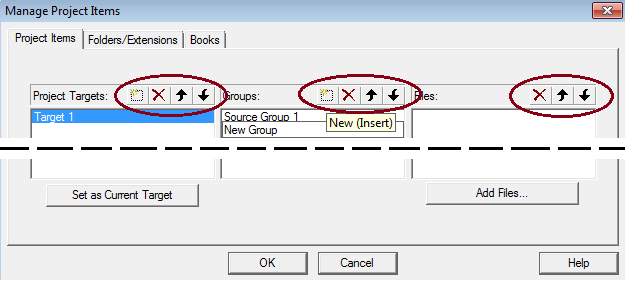
The control buttons create, delete, or re-arrange the objects within a group.
Note
- When deleting a group, then all files of that group are removed from the project. The physical file is still present in your project folder.
See also:
- Project Items describes the fields.
- Project Targets and File Groups offers additional information.
- File, Group, and Component Attributes describes the icons.
ProductsDevelopment Tools |
Hardware & Collateral |
Downloads |
Support |
Contact |
