|
||
| Products Download Events Support Videos | ||
Technical Support
On-Line Manuals
RL-ARM User's Guide (MDK v4)
Mass Storage Device (MSC) Options
Mass Storage Device (MSC) Options explains the configuration options for an mass storage device. The options can be edited in the file usb_config.c directly or using the µVision Configuration Wizard.
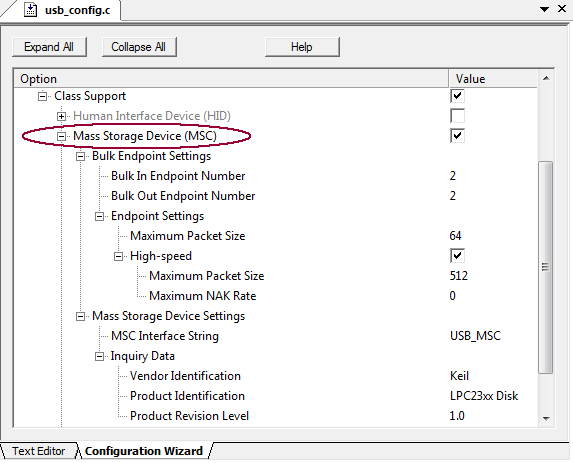
Where
-
Mass Storage Device (MSC) - enables class support for mass
storage devices. This option corresponds to
#define USBD_MSC_ENABLE.
#define USBD_MSC_ENABLE 1 // 1=enabled; 0=disabled
Bulk Endpoint Settings
configure the endpoint characteristics and affect the Endpoint Descriptors.
configure the endpoint characteristics and affect the Endpoint Descriptors.
-
Bulk In Endpoint Number sets the endpoint number. Values
between 1..15 are allowed. This option corresponds to
#define USBD_MSC_EP_BULKIN.
#define USBD_MSC_EP_BULKIN 2 // value range 1..15
-
Bulk Out Endpoint Number sets the endpoint number.
Values between 1..15 are allowed. This option corresponds to
#define USBD_MSC_EP_BULKOUT.
#define USBD_MSC_EP_BULKOUT 2 // value range 1..15
-
Maximum Packet Size sets the maximal packet size, in
bytes. Values between 1..1024 are allowed. This option
corresponds to #define USBD_MSC_WMAXPACKETSIZE.
#define USBD_MSC_WMAXPACKETSIZE 64 // value range 1..1024
-
High-speed enables the characteristics when using high
speed transfer rates. Enable the High Speed option under
USB Device. This
option corresponds to #define USBD_MSC_HS_ENABLE.
#define USBD_MSC_HS_ENABLE 1 // 1=enabled; 0=disabled
-
Maximum Packet Size sets the maximal packet size for
high speed transfers. Values between 1..1024 are allowed. This
option corresponds to
#define USBD_MSC_HS_WMAXPACKETSIZE.
#define USBD_MSC_HS_WMAXPACKETSIZE 512 // value range 1..1024
-
Maximum NAK Rate sets the maximum not acknowledge
packets for high speed transfers. Values between 0..255 are
allowed. This option also corresponds to
#define USBD_MSC_HS_BINTERVAL.
#define USBD_MSC_HS_BINTERVAL 0 // value range 0..255
Mass Storage Device Settings
configure device specific options.
configure device specific options.
-
MSC Interface String sets the mass storage interface
string identifier. 126 characters are allowed. This option
corresponds to #define USBD_MSC_STRDESC.
#define USBD_MSC_STRDESC L"USB_MSC" // up to 126 characters
-
Vendor Identification sets the vendor string identifier.
8 characters are allowed. This option corresponds to
#define USBD_MSC_INQUIRY_DATA.
#define USBD_MSC_INQUIRY_DATA L"KEIL " // see next option; 8 characters
-
Product Identification sets the product string
identifier. 16 characters are allowed. This option corresponds
to #define USBD_MSC_INQUIRY_DATA.
#define USBD_MSC_INQUIRY_DATA L"LPC23xx Disk " // see next+prev. option; 16 characters
-
Product Revision Level sets the product revision string
identifier. 4 characters are allowed. This option corresponds
to #define USBD_MSC_INQUIRY_DATA.
#define USBD_MSC_INQUIRY_DATA L"1.0 " // see prev. option; 4 characters
Note
- The USB Device Controller hardware might impose restrictions on the use of endpoints.
- Refer to Create MSC Applications for a quick-start on programming a USB MSC Device.
ProductsDevelopment Tools |
Hardware & Collateral |
Downloads |
Support |
Contact |
