|
||
| Products Download Events Support Videos | ||
Technical Support
On-Line Manuals
RL-ARM User's Guide (MDK v4)
USB Flash Drive
USB Flash Drive options allow configuring RL-FlashFS to use USB Flash devices. Set the options manually or use the Configuration Wizard.
RL-FlashFS supports two USB Flash drives. Identical options exist for both drives and can operate at the same time.
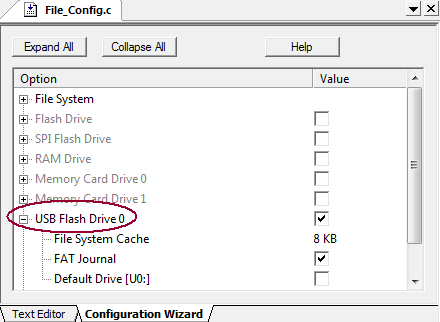
To following options can be set:
-
USB Flash Drive 0 enables support for Mass Storage device.
#define USB0_EN 1 // 0=disable; 1=enable
-
File System Cache enables or disables data caching and
specifies the cache buffer size in KBytes. Data caching might
increase the file r/w speed several times. Turn off data caching
if the application is low on memory and the file read/write speed
is not important.
#define USB0_CASZ 8
-
FAT Journal protects the file system from a potential
damage during power failure and keeps the system in a consistent
state. This option does not protect files that are written during
power failure.
#define USB0_FSJ 1 // 0=disable; 1=enable
-
Default Drive [U0:] enables the USB Flash Drive 0 as a
default system drive. This drive is used, when a drive letter is
not specified in a file name. The drive label U is
considered as U0.
#define USB0_DEF 1 // 0=disable; 1=enable
ProductsDevelopment Tools |
Hardware & Collateral |
Downloads |
Support |
Contact |
