|
||
| Products Download Events Support Videos | ||
Technical Support
On-Line Manuals
RL-ARM User's Guide (MDK v4)
NAND Flash Drive
NAND Flash Drive options allow configuring NAND Flash devices. Set the options manually or use the Configuration Wizard.
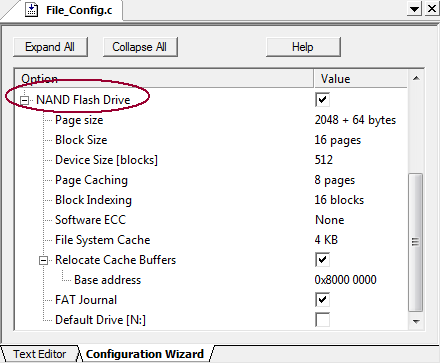
The following options can be set:
-
NAND Flash Drive enables support for NAND Flash devices.
#define NAND0_EN 1 // 0=disable; 1=enable
-
Page size specifies the NAND Flash read/write page size.
The page size is defined as the sum of user plus
spare area. Select the page size supported by the NAND
Flash device. The following standard page sizes are
available:
Page Size Config Wizard Option 528 512 + 16 bytes 2112 2048 + 64 bytes 4224 4096 + 128 bytes 8448 8192 + 256 bytes #define NAND0_PGSZ 2112
-
Block Size is the size of the NAND Flash block. The value
is specified as amount of flash pages. The following block sizes
are available:
Block Size Config Wizard Option 8 8 pages 16 16 pages 32 32 pages 64 64 pages 128 128 pages 256 256 pages #define NAND0_PGCNT 16
-
Device Size [blocks] specifies the number of blocks that
are available in a NAND Flash device.
#define NAND0_BLCNT 512
-
Page Caching enables or disables the page data cache. This
cache might increase the NAND Flash r/w speed a lot. When Page
caching is enabled, the Flash File System keeps recently accessed
NAND flash pages in cache memory for faster access.
#define NAND0_CAPG 8
-
Block Indexing enables or disables block indexing. When
block indexing is enabled, the Flash File System keeps the Flash
block index table in memory and does not scan the NAND flash
blocks.
#define NAND0_CABL 16
-
Software ECC enables or disables using the Error
Correction Algorithms from the RL-FlashFS library. This option
should be enabled when the NAND Flash Driver does not implement
this functionality in hardware.
#define NAND0_SWECC 0 // 0=disable; 1=enable
-
File System Cache enables or disables the file data
caching and specifies the Cache Buffer size. The data
caching might increase the file r/w speed several times. When
Caching is enabled, Flash File System uses Multiple Sector Read
and Multiple Sector Write commands to control the USB Flash data
read and write. Cache buffer size is specified in KBytes. Turn
off the data cache if the application is low on memory and the
file read/write speed is not important.
#define NAND0_CASZ 8
-
Relocate Cache Buffer allows assigning a specific base
address to the RAM buffer. Set the option to 1 to enable it. 0
disables the option. When disabled, the linker assigns the
implicit address of the RAM buffer.
#define NAND0_RELOC 1 // 0=disable; 1=enable
-
Base address specifies the base address of the RAM
buffers. This option is used when the Relocate Device
Buffer is enabled.
#define NAND0_CADR 0x80000000
-
FAT Journal protects the file system from a potential
damage during power failure and keeps the system in a consistent
state. This option does not protect files that are written during
power failure.
#define NAND0_FSJ 1 // 0=disable; 1=enable
-
Default Drive [N:] enables the NAND Flash Drive as a
default system drive.
#define NAND0_DEF 0 // 0=disable; 1=enable
ProductsDevelopment Tools |
Hardware & Collateral |
Downloads |
Support |
Contact |
