|
||
| Products Download Events Support Videos | ||
Technical Support
On-Line Manuals
RL-ARM User's Guide (MDK v4)
Task Info
Detailed information about each running task is displayed when you expand the Tasks property in the RTX Tasks and System dialog. Note that one task can run in multiple instances. All active tasks are listed in this dialog.
Select RTX Tasks and System from the OS Support item in the Debug menu to display this dialog.
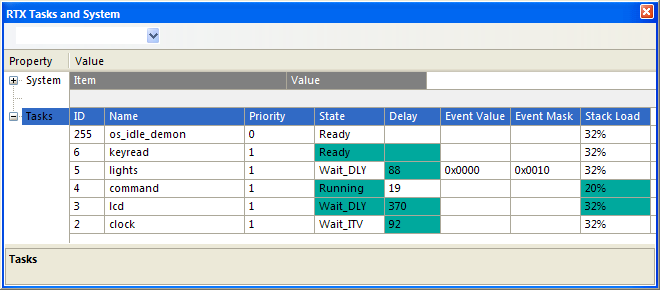
- ID is the Task Identification Value assigned when the task was started.
- Name is the name of the task function.
- Priority is the current task priority.
- State is the current state of the task.
- Delay is the delay timeout value for the task.
- Event Value specifies the event flags set for the task.
- Event Mask specifies the event flags mask for the events that the task is waiting for.
- Stack Load specifies the usage of the task's stack.
ProductsDevelopment Tools |
Hardware & Collateral |
Downloads |
Support |
Contact |
