|
||
| Products Download Events Support Videos | ||
Technical Support
On-Line Manuals
Licensing User's Guide
Installing a LIC
To Activate a Single-User License:
- Install the software product on the workstation. Administration rights are required.
- Obtain a LIC to activate the Single-User License.
Obtain a LIC for Computers Connected to the Internet...
- Login with an account that has administration rights.
- Right-click the µVision icon and select Run as Administrator... from the context menu.
- Open the dialog File — License Management... and select the Single-User License tab.
- Click the button Get LIC via Internet..., then click the button OK to register the product. This action opens the License Management page on the Keil web site.
- Enter the Product Serial Number (PSN) for the Single-User License along with your contact information and click the button Submit. An e-mail is sent back with the License ID Code (LIC) within a few minutes.
-
To activate the Software Product, enter the LIC in the
field New License ID Code (LIC) of the dialog License
Management... and click Add LIC.
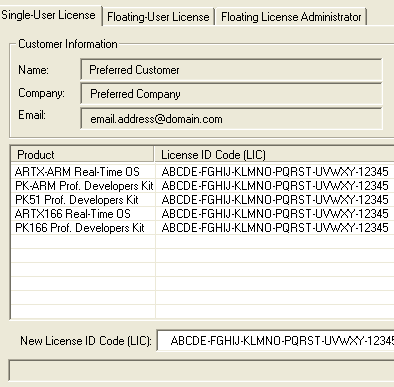
Obtain a LIC for Computers Not Connected to the Internet...
On the Computer without internet:
- Login with an account that has administration rights.
- Right-click the µVision icon and select Run as Administrator... from the context menu.
- In the Keil µVision IDE go to File
-> License Management - the License Management dialog
opens. The CID is on the top right corner.

- Copy down the the Computer ID (CID) of the target computer where the license will be installed.
- On the Computer with internet: Open http://www.keil.com/license/install.htm
- Enter the Product Serial Number (PSN) for the Single-User License along with your contact information and click the button Submit. An e-mail is sent back with the License ID Code (LIC) within a few minutes.
- Copy down the LIC from the email. Add it to the target computer.
Note
- Owners of a dongle-protected node-locked (Single-User) license must download and install the Sentinel Dongle Driver. Verify your dongle with the Dongle Testing Application. Additional information is available at LICENSE: Usage of a LPT-Dongle protected product.
- Compatible product versions can be licensed with the same LIC on the same machine. The versions must be installed in different root folders. In this case, uninstall previous LICs and request a new LIC with the latest PSN and the latest software version. Then, the new LIC can be used to activate all versions that you want to use.
- If the PSN is missing, contact the Keil Software Sales Department or the local Keil Software Distributor.
- Do not change any Network Connection on the target computer during the registration process. The CID encodes various parameters including network adapter information. After product activation, the network adapter may change as it is the case on Notebooks with various network connections.
- The CID encodes several computer parameters including a time stamp. This causes the CID to change daily. However, a LIC can be installed at any time, provided that the same Network Connection is active.
ProductsDevelopment Tools |
Hardware & Collateral |
Downloads |
Support |
Contact |
