 |
Board Support
Version 1.0
Functions available when using the Board Software Components
|
 |
Board Support
Version 1.0
Functions available when using the Board Software Components
|
Display configuration.
Display configuration.
Display configuration depends on the LCD hardware and user configuration.
The following definitions are used to configure display orientation:
The following definition are used to describe LCD physical information:
The following definition names are predefined (derived from the above definitions):
Example: 240*320 16bpp