|
||
| Products Download Events Support Videos | ||
Technical Support
On-Line Manuals
µVision3 User's Guide
About the Environment
The µVision3 screen provides you with a menu bar for command entry, a tool bar where you can rapidly select command buttons, and windows for source files, dialog boxes, and information displays. µVision3 lets you simultaneously open and view multiple source files.
µVision3 has two operating modes:
- Build Mode: Allows you to translate all the application files and to generate executable programs. The features of the Build Mode are described under Creating Applications.
- Debug Mode: Provides you with a powerful debugger for testing your application. The Debug Mode is described in Testing Programs.
In both operating modes you may use the source editor of µVision3 to modify your source code. The Debug mode adds additional windows and stores an own screen layout. The following picture shows a typical configuration of µVision3 in the Debug Mode.
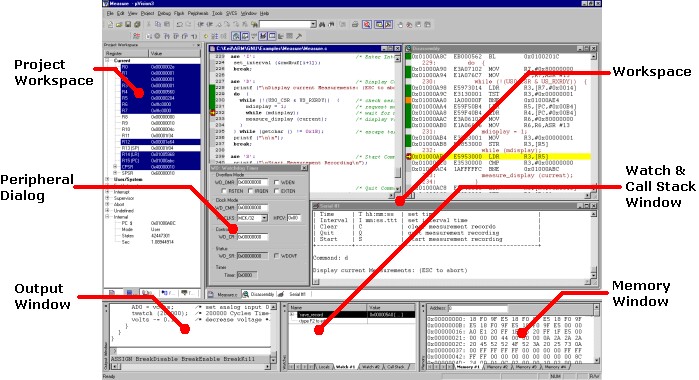
- The tabs of the Project Workspace give you access to:
- The tabs of the Output Window provides: Build messages and fast error access; Debug Command input/output console; Find in Files results with quick file access.
- The Memory Window gives access to the memory areas in display various formats.
- The Watch & Call Stack Window allows you to review and modify program variables and displays the current function call tree.
- The Workspace is used for the file editing, disassembly output, and other debug information.
- The Peripheral Dialogs help you to review the status of the on-chip peripherals in the microcontroller.
ProductsDevelopment Tools |
Hardware & Collateral |
Downloads |
Support |
Contact |
