|
||
| Products Download Events Support Videos | ||
Technical Support
On-Line Manuals
µVision User's Guide


 Source Browser
Source Browser
The Source Browser displays program symbols and the place of their occurrence. Browse information can be viewed in Build Mode and Debug Mode.
Enable Options for Target — Output – Browse Information and compile the source code to activate program symbols.
![]() Open the window with the menu View —
Source Browser Window.
Open the window with the menu View —
Source Browser Window.
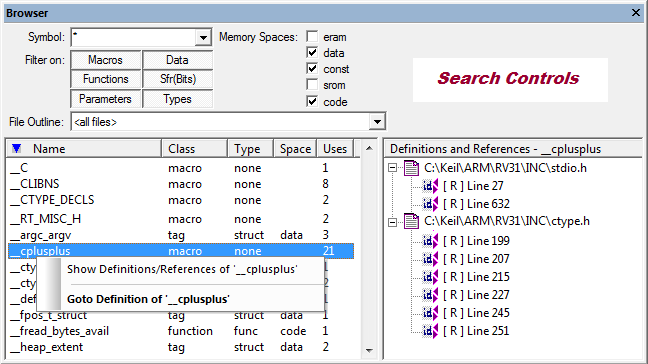
Search controls depend on the device selected and vary accordingly.
Where
| Symbol |
Specifies a search string including mask characters:
|
| Filter on | Specifies the symbol type. Click the button to enable the filter. |
| File Outline | Specifies the file in which to search for matching symbols. |
| Memory Spaces | Specifies the memory type in which to search for matching symbols. |
The result pane lists:
| Name | the symbol name. |
| Class | the symbol class, which correspond to the entries in Filter on. |
| Type | the symbol type as defined in the code. |
| Space | the memory space where the symbol is stored. |
| Uses | how often the symbol is used in the application. |
| Definitions and References |
the files and code lines where the symbol is defined or
referenced from. For functions, view the Call graph or Callers
graph from the Context menu.
The result can contain the following identifiers:
|
Search String Examples
| Mask | Matches ... |
|---|---|
| * | ... any symbol. This is the default mask. |
| *#* | ... symbols that contain one digit. |
| _a$#* | ... symbols that start with an underline, followed by the letter a, followed by any single character, followed by a digit, ending with zero or more characters. For example, _ab1 or _a10value. |
| _*ABC | ... symbols that start with an underline and are ending with the character sequence ABC. |
Short Keys
Browse information can be accessed directly in the editor through the following shortcut keys. Position the cursor above a symbol and press:
| Shortcut Key | Description |
|---|---|
| F12 | Goto definition. |
| Shift+F12 | Goto reference. |
| Ctrl+Num+ | Goto next reference or definition. |
| Ctrl+Num– | Goto previous reference or definition. |
ProductsDevelopment Tools |
Hardware & Collateral |
Downloads |
Support |
Contact |
