|
||
| Products Download Events Support Videos | ||
Technical Support
On-Line Manuals
µVision User's Guide


 PC-lint and MISRA Validation
PC-lint and MISRA Validation
PC-lint from Gimpel Software checks the syntax and semantic of C and C++ code, and reports possible bugs, inconsistencies, and locates unclear, erroneous, or invalid C code. PC-Lint could reduce debugging efforts considerably.
PC-lint can be configured as MISRA checker. µVision offers pre-configurations for the various MISRA C standards. Checking for certain MISRA rules can be easily adjusted using a MISRA rule configuration file.
PC-lint also provides extra benefits, as the checker is independent of the compiler. For safety critical applications this ensures that a flaw in the compiler diagnostics is covered by PC-Lint diagnostics. Also the diagnostics messages are very detailed and highlight potential issues in your application code.
Refer to the following sections for more information:
- Installation of PC-lint explains the installation of PC-lint.
- Configure PC-lint shows the configuration of PC-Lint for validation and MISRA checking.
- Using PC-lint describes the various methods to configure or disable PC-lint messages.
Configure PC-lint before you can run PC-lint on a single file, a file group, or on the complete project.
- From the menu, select Tools - Lint file to lint the active file in the editor. This menu is accessible when the editor focus is on a C or C++ source file.
- In the Project window, right-click on a file and select Lint File 'file name' to lint that file.
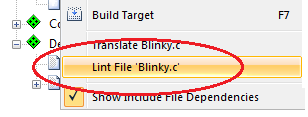
- In the Project window, right-click on a group and select Lint Files in Group 'group name' to lint all files of that group.
- In the Project window, right-click the target name and select Lint All C-Source Files to lint all files of the project.
- From the menu, select Tools - Lint All C-Source Files to lint all files of the project.
ProductsDevelopment Tools |
Hardware & Collateral |
Downloads |
Support |
Contact |
