|
||
| Products Download Events Support Videos | ||
Technical Support
On-Line Manuals
µVision3 User's Guide
Running PC-Lint
PC-Lint from Gimpel Software checks the syntax and semantics of C programs across all modules of your application. PC-Lint flags possible bugs and inconsistencies and locates unclear, erroneous, or non-sense C code. PC-Lint may considerably reduce the debugging effort of your target application.
Install PC-Lint on your PC and enter parameters in the dialog Tools — Setup PC Lint. The example shows a typical PC-Lint configuration.
To get correct output in the Build page, you should use the configuration file that is located in the folder KEIL\ARM\BIN.
After the setup of PC-Lint you may Lint your source code. Tools — Lint … runs PC-Lint on the current in focus editor file. Tools — Lint All C Source Files runs PC-Lint across all C source files of your project. The PC-Lint messages are redirected to the Build — Output Window. A double click on a Lint message line locates the editor to the source file position.
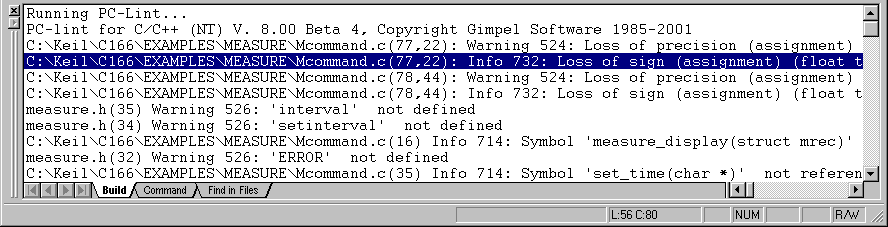
To get correct results in the Build — Output
Window, PC-Lint needs the following option lines in the
configuration file:
-hsb_3 // 3 lines output, column below -format="*** LINT: %(%f(%l) %)%t %n: %m" // Change message output format -width(0,10) // Don't break lines
Each toolset uses specific PC-LINT configuration files that are configured for the various compiler variants. These configuration files contain all relevant PC-LINT configuration options including the lines shown above. It is strongly recommended to use the following configuration files, since they contain also other PC-Lint options required for the various compilers.
| PC-LINT Configuration File | Description |
|---|---|
| ..\C51\BIN\CO-KC51.LNT | PC-LINT configuration file for Keil C51 and CX51. |
| ..\C251\BIN\CO-KC251.LNT | PC-LINT configuration file for Keil C251. |
| ..\C166\BIN\CO-KC166.LNT | PC-LINT configuration file for Keil C166 for classic C16x and ST10 devices. |
| ..\C166\BIN\CO-KC166XC.LNT | PC-LINT configuration file for Keil C166 for XC16x devices. |
| ..\ARM\BIN\CO-KCARM.LNT | PC-LINT configuration file for Keil CARM. |
ProductsDevelopment Tools |
Hardware & Collateral |
Downloads |
Support |
Contact |
