|
||
| Products Download Events Support Videos | ||
Technical Support
On-Line Manuals
MCBTSX1001 User's Guide


 Building BLINKY
Building BLINKY
Build the BLINKY example program following this procedure. The executable files are placed in an output folder, ready for downloading.
![]() When you are ready to compile and link
your project, use the Build Target command from the
Project menu or the Build toolbar. On the Build toolbar,
select the appropriate target for your program.
When you are ready to compile and link
your project, use the Build Target command from the
Project menu or the Build toolbar. On the Build toolbar,
select the appropriate target for your program.
µVision translates and links the source files and creates an absolute object module that you may load into the µVision debugger for testing. The status of the build process displays in the Build page of the Output Window.
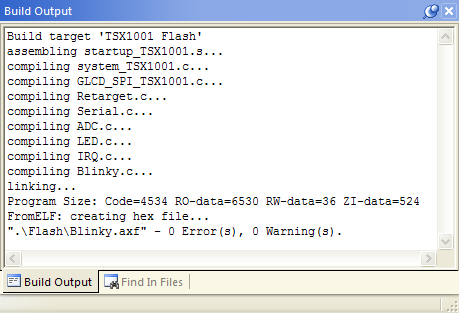
Once the BLINKY application is built, if you selected the TSX1001 Flash target, proceed with the Downloading step. If the TSX1001 RAM target is selected, go directly to the Debugging step.
 Note
Note
- You should not encounter any errors when you use µVision with the provided sample projects.
ProductsDevelopment Tools |
Hardware & Collateral |
Downloads |
Support |
Contact |
