|
||
| Products Download Events Support Videos | ||
Technical Support
On-Line Manuals
ULINK-ME User's Guide
Programming Algorithm
The Programming Algorithm section of the Flash Download Setup dialog contains definitions of your target hardware's Flash devices and their configuration parameters (size, address space, and so on). µVision requires the device configuration and programming algorithm so that it knows how to write to each device. By default, µVision includes definitions for on-chip Flash memory.
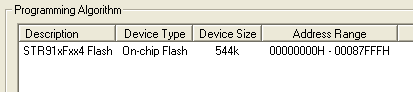
You may select a device from the list to change its configuration details.
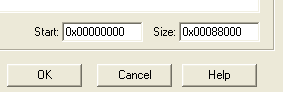 Once selected, the Start and Size text
boxes are enabled where you may change the address range for mapping
the Flash device. You may modify the contents of these text boxes to
set the:
Once selected, the Start and Size text
boxes are enabled where you may change the address range for mapping
the Flash device. You may modify the contents of these text boxes to
set the:
- Start address of the Flash device.
- Size of the Flash device.
![]() To add a new device (and algorithm), use
the Add button. Use Remove to remove the selected
device from the list.
To add a new device (and algorithm), use
the Add button. Use Remove to remove the selected
device from the list.
When you add a device, µVision opens a list of available algorithms from which you may select. Once a new device is selected, you must specify the address space it occupies.
While µVision provides a number of standard devices, you may need to add support for a new device. If that is the case, you must create a new programming algorithm for this device.
ProductsDevelopment Tools |
Hardware & Collateral |
Downloads |
Support |
Contact |
