|
||
| Products Download Events Support Videos | ||
Technical Support
On-Line Manuals
ULINK-ME User's Guide


 ULINK USB-JTAG Adapter
ULINK USB-JTAG Adapter
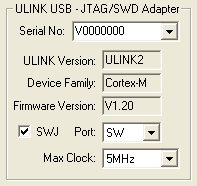 The ULINK USB-JTAG Adapter dialog group displays
driver, device and firmware information about your ULINK-ME
adapter.
The ULINK USB-JTAG Adapter dialog group displays
driver, device and firmware information about your ULINK-ME
adapter.
The Serial No: displays the serial number of a ULINK-ME adapter. When more than one ULINK-ME adapter is connected, use the drop-down list to select the ULINK-ME adapter.
When SWJ is enabled ULINK-ME generates sequences that switch between JTAG and Serial Wire (SW) mode. Enable SWJ on devices with combined Serial Wire - JTAG interface. Disable SWJ on devices that have only a Serial Wire (SW) interface mode.
The Port drop-down list selects debug interface type used for device communication: JTAG or SW (Serial Wire). With SW ULINK-ME only uses two pins for communication.
SWJ and PORT are available only with the ULINK Cortex Debugger interface that allows debugging of Cortex-M1 and Cortex-M3 devices.
The Max JTAG Clock drop-down list sets the highest JTAG clock rate used to communicate to the target board.
 Note
Note
- ULINK-ME supports the Return Clock (RTCK) pin available on most ARM7 and ARM9 devices. The RTCK signal adjusts the JTAG clock speed to the highest possible rate for that device. Selecting RTCK from the Max JTAG Clock drop-down list enables this feature.
- The RTCK selection may only be used with devices that provide the RTCK pin.
ProductsDevelopment Tools |
Hardware & Collateral |
Downloads |
Support |
Contact |
