|
||
| Products Download Events Support Videos | ||
Technical Support
On-Line Manuals
ULINK2 User's Guide


 Keil MCB2140
Keil MCB2140
The Keil MCB2140 Evaluation Board works with the ULINK2 USB-JTAG Adapter. The following instructions show you how to connect and run an example program on this board.
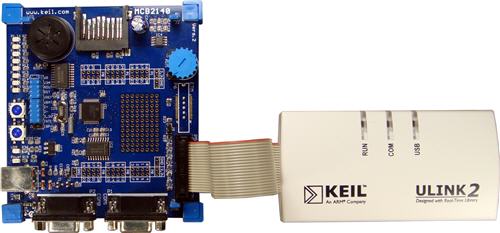
ULINK2 Adapter Connected to MCB2140
To download and run an example project using ULINK2 with the Keil MCB2140 Board:
- Connect the 20-pin ribbon connector from the ULINK2 Adapter to the JTAG port of the MCB2140 evaluation board.
- Make sure that Jumper J9 - JTAG is ON.
- Connect power to the board using a standard USB cable. Connect the other end of the USB cable to an unused USB connector on your PC.
- Start µVision.
- Select the BLINKY.UV2 example project from root\ARM\BOARDS\KEIL\MCB2130\BLINKY\.
-
 Click the Download
button to download the program to the target board.
Click the Download
button to download the program to the target board.
-
 Click the Debug button to start the
debugger.
Click the Debug button to start the
debugger.
-
 Click the Run
button to start the program running on the target board.
Click the Run
button to start the program running on the target board.
ProductsDevelopment Tools |
Hardware & Collateral |
Downloads |
Support |
Contact |
