|
||
| Products Download Events Support Videos | ||
Product Information
Device Database®
Downloads
Compliance Testing
Distributors
Peripheral Simulation
For Cadence Design Systems Inc. R8051XC (1 DPTR) — Capture/Compare Unit
Simulation support for this peripheral or feature is comprised of:
- Dialog boxes which display and allow you to change peripheral configuration.
These simulation capabilities are described below.
Compare Capture Register Dialog
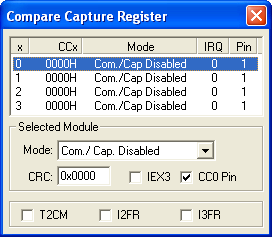
The Compare Capture Register Dialog controls the compare and capture functions. The compare function generates an output signal when a compare timer equals a preset value. The capture function stores a capture timer value based on an external signal.
Selected Module
- Mode (Compare Capture Register x Mode) selects the mode for each Compare Capture register.
- CRC (Capture/Reload/Compare Register) is reload, capture or compare register depending on how Timer 2 is used.
- IEX3 (External Interrupt 3 Flag) is set to generate an external interrupt 3 (INT3) event.
- CC0Pin is the current state of the input pin for the CRC register.
- T2CM is set to select compare mode 1. When reset, compare mode 0 is used.
- I2FR (External Interrupt 2 Rising/Falling Edge Control Flag) when set, external interrupt 2 is activated by a rising edge on the CC0 pin. If reset, a falling edge on the CC0 pin activates external interrupt 2.
- I3FR (External Interrupt 3 Rising/Falling Edge Control Flag) when set, external interrupt 3 is activated by a rising edge on the INT2 pin. If reset, a falling edge on the INT2 pin activates external interrupt 3.
ProductsDevelopment Tools |
Hardware & Collateral |
Downloads |
Support |
Contact |
