|
||
| Products Download Events Support Videos | ||
Product Information
Device Database®
Downloads
Compliance Testing
Distributors
Peripheral Simulation
For Infineon XC874CM-16F — Power save modes (Idle & Power down)
Simulation support for this peripheral or feature is comprised of:
- Dialog boxes which display and allow you to change peripheral configuration.
- Example code which helps you get started quickly.
These simulation capabilities are described below.
Power Save Control Dialog
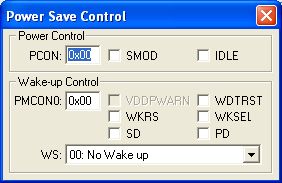
The Power Save Dialog controls the power saving mode of the XC866 MCU. With this dialog, you can configure the idle, power down and wake-up options to save power.
Power Control
- PCON (Power Control Register) contains the Idle Mode bit (bit 0), and the SMOD bit (bit 7).
- SMOD (Double Baudrate) is set to double the baudrate in mode 2 of the serial port.
- IDLE (Idle Mode) when set, stops the processor clock, but leaves the other peripherals active. Any interrupt starts the processor clock again.
Wake-up Control
- PMCON0 (Power Mode Control Register 0) contains the settings or the following controls:
- WDTRST (Watchdog Timer Reset Indicator Flag) is set when a watchdog timer interrupt occurs.
- WKRS (Wake-up Indicator Flag) is set when an MCU wake-up occurs.
- WKSEL (Wake-up Reset Select) is set to reset the MCU when a wake-up condition (WKRS) occurs. If this bit is cleared, the MCU is not reset on a wake-up condition.
- SD (Slow Down Enable) when set, reduces the frequency to the MCU and peripheral clocks. Activating any interrupt resumes the normal clock frequency.
- PD (Power Down Enable) when set, causes the MCU to enter power-down mode. A wake-up condition (depending on WS) starts the oscillator and clocks again and resets this bit.
- WS (Wake-up Source Select) selects either No Wake up, RXD, EXINT0 or both to wake-up from a power down mode.
Power Down Mode Example Program
The Keil Debugger fully simulates the effects of Power Down Mode. When your target program initiates Power Down Mode program execution stops until the next external interrupt is triggered or until the MCU is reset. The following example code shows how to enter Power Down Mode.
while (1) // Repeat Forever
{
PMCON0 |= 0x02; // Enter Power Down Mode
count++; // External Interrupt or Reset Wakes-up MCU
}
ProductsDevelopment Tools |
Hardware & Collateral |
Downloads |
Support |
Contact |
