|
||
| Products Download Events Support Videos | ||
Product Information
Device Database®
Downloads
Compliance Testing
Distributors
Peripheral Simulation
For Atmel AT89C5130A — Keyboard Interface
Simulation support for this peripheral or feature is comprised of:
- Dialog boxes which display and allow you to change peripheral configuration.
These simulation capabilities are described below.
Keyboard Interface Dialog
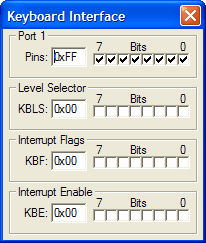
This dialog displays the SFRs and pins when Port 1 is used as a Keyboard Interface.
Port 1
- Pins: These are the states of the pins on the simulated MCU. When used as outputs, these have the same value as the P1 SFR. When used as inputs (P1.x is 1) you may set the level of the input pin to high (1) or low (0).
Level Selector
- KBLS: (Keyboard Level Selection Register) bits are set individually to program the keyboard interface level detection circuits.
Interrupt Flags
- KBF: (Keyboard Flag Register) bits are set when the corresponding bits in Port 1 line detects a programmed level (KBLS).
Interrupt Enable
- KBE: (Keyboard Interrupt Enable Register) bits are set to selectively enable corresponding bits the KBF (Keyboard Flag) register.
ProductsDevelopment Tools |
Hardware & Collateral |
Downloads |
Support |
Contact |
