|
||
| Products Download Events Support Videos | ||
Product Information
Device Database®
Downloads
Compliance Testing
Distributors
Peripheral Simulation
For Atmel AT91M55800A — Real Time Clock
Simulation support for this peripheral or feature is comprised of:
- Dialog boxes which display and allow you to change peripheral configuration.
These simulation capabilities are described below.
Real Time Clock Dialog
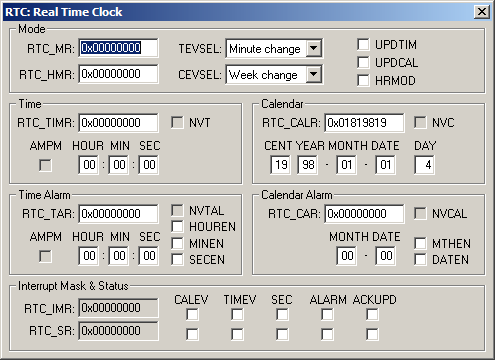
The Real Time Clock Dialog shows the current state of the on-chip real-time clock (RTC). You can change the RTC settings using the controls in this dialog.
Mode Group
- RTC_MR (Mode Register) holds the following settings:
- TEVSEL (Time Event Selection) selects the type of time interval that triggers a time event (TIMEV).
- CEVSEL (Calendar Event Selection) selects the type of calendar interval that triggers a calendar event (CALEV).
- UPDTIM (Update Request Time Register) if set, the RTC Time stops counting.
- UPDCAL (Update Request Calendar Register) if set, the RTC Calendar stops counting.
- RTC_HMR (Hour Mode Register) contains only the HRMOD bit value.
- HRMOD (12/24 Hour Mode) is set if 12-hour mode, reset if 24-hour mode.
Time Group
- RTC_TIMR (Time Register) contains the following:
- NVT (Non-Valid Time) set if the Time Register (RTC_TIMR)contains invalid data.
- AMPM (AM/PM Indicator) is set if PM, reset if AM.
- HOUR displays the current Hour.
- MIN displays the current Minute.
- SEC displays the current Second.
Calendar Group
- RTC_CALR (Calendar Register) contains the following:
- NVC (Non-Valid Calendar) set if the Calendar Register (RTC_CALR) contains invalid data.
- CENT displays the current Century (19 or 20).
- YEAR displays the current Year.
- MONTH displays the current Month.
- DATE displays the current Date.
- DAY displays the current Day.
Time Alarm Group
- RTC_TAR (Time Alarm Register) contains the following:
- AMPM (AM/PM Indicator) is set if AM, reset if PM. It reflects the HRMOD setting in RTC_HMR.
- HOUR (Hour Alarm) displays the alarm Hour.
- MIN (Minute Alarm) displays the alarm Minute.
- SEC (Second Alarm) displays the alarm Second.
- NVTAL (Non-Valid Time Alarm) set if the Time Alarm Register (RTC_TAR) contains invalid data.
- HOUREN (Hour Alarm Enable) is set to enable the Hour alarm.
- MINEN (Minute Alarm Enable) is set to enable the Minute alarm.
- SECEN (Second Alarm Enable) is set to enable the Second alarm.
Calendar Alarm Group
- RTC_CAR (Calendar Alarm Register) contains the following:
- NVCAL (Non-Valid Calendar Alarm) set if the Calendar Alarm Register (RTC_CAR) contains invalid data.
- MONTH displays the current alarm Month.
- DATE displays the current alarm Date.
- MTHEN is set to enable the Month matching alarm.
- DATEN is set to enable the Date matching alarm.
Interrupt Mask & Status Group
- RTC_IMR (Interrupt Mask Register) controls the Real-time clock interrupts described below.
- RTC_SR (Status Register) displays the Real-time clock interrupt status described below.
- CALEV (Calendar Event Interrupt Mask) The upper checkbox enables the Calendar Event interrupt. The lower checkbox is set when at least one Calendar Event occurs.
- TIMEV (Time Event Interrupt Mask) The upper checkbox enables the Time Event interrupt. The lower checkbox is set when at least one Time Event occurs.
- SEC (Second Event Interrupt Mask) The upper checkbox enables the Second Event interrupt. The lower checkbox is set when at least one Second Event occurs.
- ALARM (Alarm Interrupt Mask) The upper checkbox enables the Alarm interrupt. The lower checkbox is set when an Alarm condition occurs.
- ACKUPD (Acknowledge Update Interrupt Mask) is set if the Time and Calendar registers can be updated.
ProductsDevelopment Tools |
Hardware & Collateral |
Downloads |
Support |
Contact |
