|
||
| Products Download Events Support Videos | ||
Technical Support
On-Line Manuals
MCB2130 User's Guide


 VOICE
VOICE
The VOICE example project demonstrates how to use the on-chip D/A converter of the LPC213x to play WAVE formatted data on the MCB2130's speaker.
This program plays a series of 7 pre-recorded WAVE tracks in sequence. The on-board potentiometer controls the sound volume, and the serial port outputs information about each WAVE track. A different LED (P1.17-P1.23) displays as each of the 7 tracks play.
The VOICE example project uses the µVision IDE to assemble, compile, link, download and debug on the MCB2130 board. The IDE also executes the CONVERT batch file that converts the WAVE files to HEX-386 (H86) files for download. By default the BIN2HEX program is used for creating the .H86 file. But a more versatile SRecord utility can be also used as explained in the knowledge base article Converting HEX, Binary, etc. File Formats
Loading VOICE
To load this project, select Open Project from the Project menu and open VOICE.UV2 from the folder \KEIL\ARM\BOARDS\KEIL\MCB2130\VOICEPLAYER.
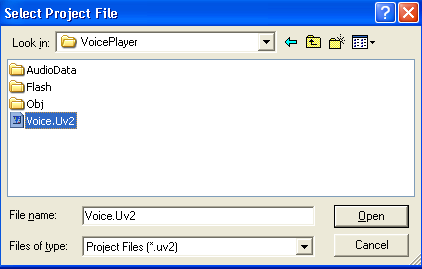
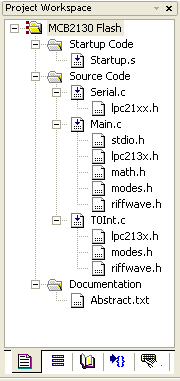 When the VOICE
project opens, the µVision Project Workspace window displays
the source files that make up the project.
When the VOICE
project opens, the µVision Project Workspace window displays
the source files that make up the project.
- Startup.s contains the CPU startup code for the NXP LPC21xx devices.
- Serial.c: contains the serial port initialization and low level communication functions for track information and control.
- Main.c: application module that loads and plays the .H86 file containing the WAVE data.
- T0Int.c: contains the Timer 0 initialization and interrupt handler.
The Abstract.txt file contains documentation about the project.
Editing VOICE
You may edit Main.c or review the source code. Double click on Main.c in the Files page of the Project Workspace window. µVision loads and displays the contents of Main.c in an editor window.
Running VOICE
Perform the following four steps to run the VOICE Example on the MCB2130 Evaluation Board:
ProductsDevelopment Tools |
Hardware & Collateral |
Downloads |
Support |
Contact |
