 |
Network Component
Version 7.19.0
MDK Middleware for IPv4 and IPv6 Networking
|
 |
Network Component
Version 7.19.0
MDK Middleware for IPv4 and IPv6 Networking
|
FTP Server is used for file transfer supporting sub-directories, log-in and a set of manipulation commands. More...
Content | |
| Control Interface | |
| Functions to work with the FTP server. | |
| Access and Multi-User Interface | |
| Functions to filter access to the FTP server and to work with user accounts. | |
| User Callback | |
| Function to notify the user application about events on the FTP server. | |
| Supported FTP Commands | |
| List of standard FTP commands that can be used on the FTP server. | |
| File System Interface | |
| FTP server functions that work with a File System. | |
| Configuration | |
| Configuration of the FTP server in µVision. | |
| Enumerations | |
| Enumerations of the FTP Server. | |
FTP Server is used for file transfer supporting sub-directories, log-in and a set of manipulation commands.
File Transfer Protocol (FTP) is a network protocol used to exchange and manipulate files over a TCP/IP-based network. FTP is built on a client-server architecture and utilizes separate control and data connections between the client and server applications. FTP is used either with user-based password authentication or with anonymous user access.
FTP file manipulation means that you can: create and delete files on FTP server, rename files, create folders and sub-folders, print the folder listings, etc.
FTP can be run in active or in passive mode, which control how the data connection is opened. The mode of operation is defined by the command, received from the client.
The FTP Server can also be used to upload HTML pages onto the HTTP Server or to download log files to a remote PC. In this case, the component must be used, and the HTTP Server must be properly configured.
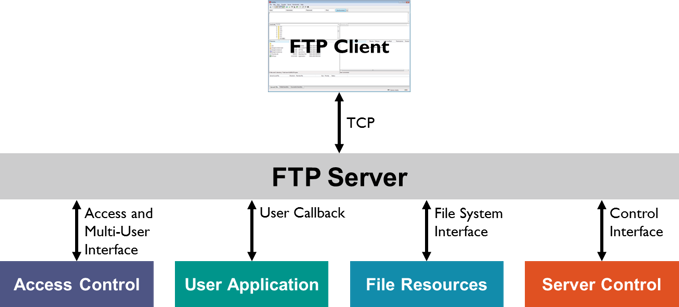
This documentation is separated as follows: