|
||
| Products Download Events Support Videos | ||
Technical Support
On-Line Manuals
µVision User's Guide
Testing Measure
![]() To test MEASURE with the Simulator,
open the serial window UART #2 that displays the serial output
with the menu View - Serial Windows - UART #1 or using the
toolbar button.
To test MEASURE with the Simulator,
open the serial window UART #2 that displays the serial output
with the menu View - Serial Windows - UART #1 or using the
toolbar button.
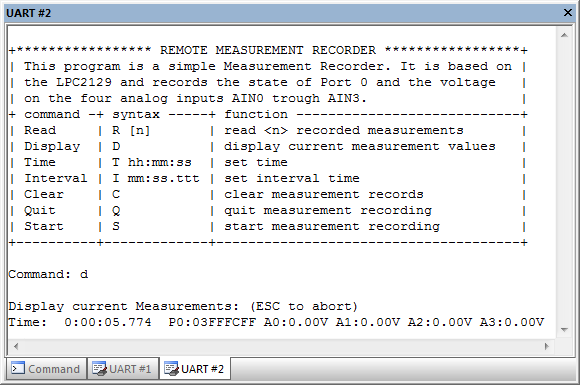
Remote Measurement System Commands
The supported serial commands are listed in the following table. All commands must be terminated with a carriage return. Enter these commands in the serial Window.
| Command | Serial Text | Description |
|---|---|---|
| Clear | C | Clears the measurement record buffer. |
| Display | D | Displays the current time and input values. |
| Time | T hh:mm:ss | Sets the current time in 24-hour format. |
| Interval | I mm:ss.ttt | Sets the interval time for the measurement samples. The interval time must be between 0:00.001 (for 1ms) and 60:00.000 (for 60 minutes). |
| Start | S | Starts the measurement recording. After receiving the start command, MEASURE samples all data inputs at the specified interval. |
| Read | R [count] | Displays the recorded measurements. You may specify the number of most recent samples to display with the read command. If no count is specified, the read command transmits all recorded measurements. You can read measurements on the fly if the interval time is more than 1 second. Otherwise, the recording must be stopped. |
| Quit | Q | Quits the measurement recording. |
ProductsDevelopment Tools |
Hardware & Collateral |
Downloads |
Support |
Contact |
