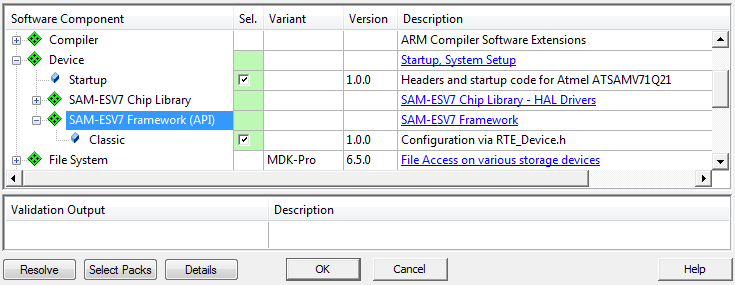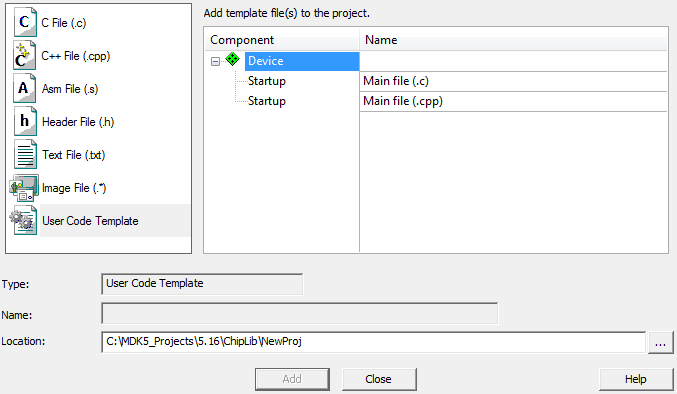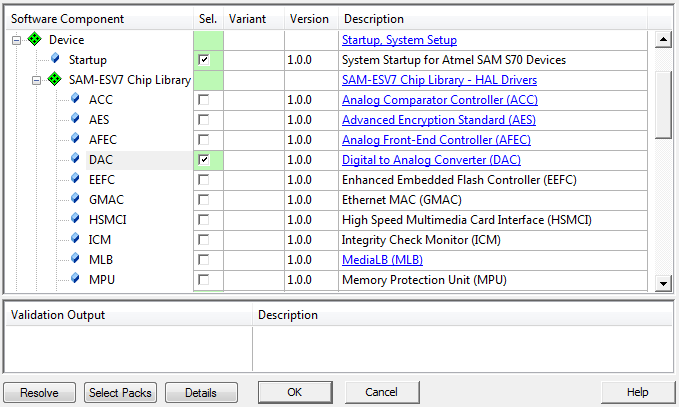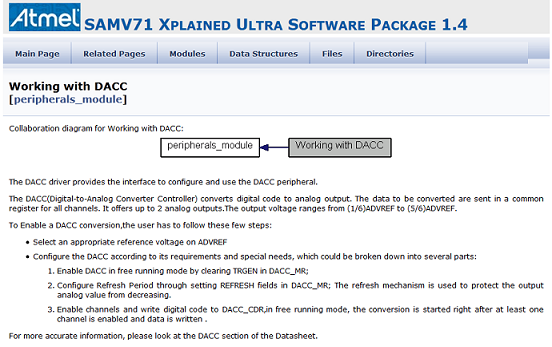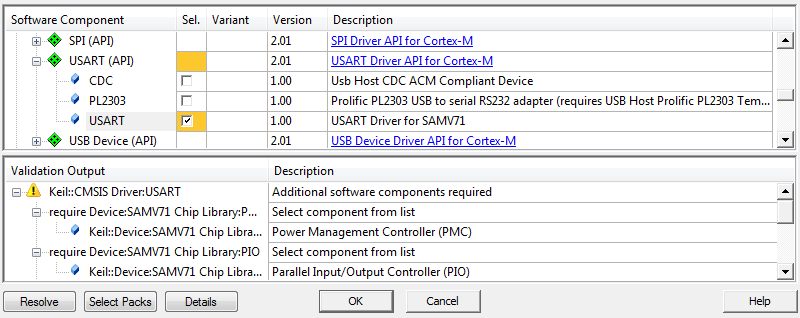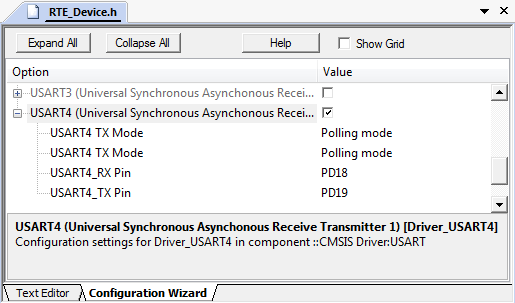This section explains how to setup the SAM-ESV7 Chip Library using the RTE_Device.h header file (the classic configuration available for most CMSIS-Driver enabled devices).
You can refer to the example project CMSIS-RTOS Blinky that is available from the Pack Installer for a project template.
Setup SAM-ESV7 Framework (API) - Classic
Step 1: Create an MDK project and select an Atmel SAM-x7 device
Step 2: Add component ::Device:SAM-ESV7 Framework (API):Classic
- Open the Manage Run-Time Environment window and select ::Device:Startup and ::Device:SAM-ESV7 Framework (API):Classic.
- Click Resolve to add the device startup code and additional CMSIS components.
Step 3: Add user code templates for the Chip Library Framework
- In the Project window right-click on Source Group 1 and open Add New Item ....
- Select User Code Template and add template files for Device:Startup as required. The following user code templates help you to setup projects quickly and are explained in the section SAM-ESV7_SFP Software Foundation Pack.
Use SAM-ESV7 Chip Library
The SAM-ESV7 Chip Library is an Atmel-specific software abstraction layer for Atmel peripherals. It provides interfaces to the device-specific peripherals. The steps to use the SAM-ESV7 Chip Library are:
Step 1: Add ::Device:SAM-ESV7 Chip Library components
- Open the Manage Run-Time Environment window and select components from ::Device:SAM-ESV7 Chip Library as required for your application.
Step 2: Add source code
- Add source code to the project that calls the SAM-ESV7 Chip Library functions.
- The documentation of the Software Components opens from the link in the Manage Run-Time Environment window. Additional manuals are available from the Books window.
Use CMSIS-Driver
CMSIS-Driver provide generic peripheral interfaces for middleware and application code. The CMSIS-Driver cooperate with the SAM-ESV7 Chip Library. The steps to use CMSIS-Driver are:
Step 1: Add CMSIS-Driver
- Open the Manage Run-Time Environment window and select the CMSIS-Driver that are required for the application.
- Click Resolve to add required components from the SAM-ESV7 Chip Library. CMSIS-Driver are implemented on top of the SAM-ESV7 Chip Library when possible.
Step 2: Configure Drivers with RTE_Device.h
- CMSIS-Driver require I/O pin assignments and optional setup for the DMA. This is configured in RTE_Device.h that opens from the Project window under Device.
- Note
- This file is best viewed using the Configuration Wizard.
Step 3: Use the functionality of the CMSIS-Driver