 |
Network Component
Version 7.19.0
MDK Middleware for IPv4 and IPv6 Networking
|
 |
Network Component
Version 7.19.0
MDK Middleware for IPv4 and IPv6 Networking
|
List of standard FTP commands that can be used on the FTP server.
List of standard FTP commands that can be used on the FTP server.
The Network Component's FTP server supports only a subset of standard FTP commands. The following FTP commands are supported:
| Code | Command | Description |
|---|---|---|
| USER | User Name | Starts login with name identifying the user. |
| PASS | Password | Continues login with the user's password. |
| QUIT | Logout | Closes the user connection. |
| SYST | System | Identifies the operating system at the server. |
| NOOP | No Operation | Sends an OK reply. |
| XNOP | No Operation | Same as NOOP |
| PWD | Print Working Directory | Returns the name of the current working directory. |
| XPWD | Print Working Directory | Same as PWD |
| CWD | Change Working Directory | Changes the current working directory of the user. |
| XCWD | Change Working Directory | Same as CWD |
| CDUP | Change Directory Up | Changes working directory to the parent of the current directory. |
| XCUP | Change Directory Up | Same as CDUP |
| MKD | Make Directory | Creates a sub directory in the current working directory. |
| XMKD | Make Directory | Same as MKD |
| RMD | Remove Directory | Removes the directory. |
| XRMD | Remove Directory | Same as RMD |
| TYPE | Representation Type | Supports ASCII and Image types. |
| PORT | Data Port | Specifies the data port to be used in data connection. |
| PASV | Passive | Requests the server to listen on a data port and wait for a connection. |
| LIST | List | Sends a directory listing to the user. |
| NLST | Name List | Sends a directory listing to the user. |
| RETR | Retrieve | Sends a file content to the user. |
| STOR | Store | Saves a captured user file on server. |
| APPE | Append | Appends a captured user file to an existing file on server. |
| DELE | Delete | Deletes a specified file from server. |
| RNFR | Rename From | Specifies the name of existing file to rename (must be followed by RNTO). |
| RNTO | Rename To | Renames an existing file to new name. |
| HELP | Help | Returns a list of supported commands. |
| SIZE | Size | Returns the size of a specified file. |
| MDTM | Last-modified Time | Returns last-modified time of a specified file. |
| FEAT | Extended Features | Returns a list of supported extended features. |
| EPRT | Extended Data Port | Set Extended Address for data connection. |
| EPSV | Extended Passive | Change to Extended passive mode and wait for a connection. |