|
||
| Products Download Events Support Videos | ||
Product Information
Device Database®
Downloads
Compliance Testing
Distributors
Peripheral Simulation
For Infineon XC2234L-20F — Capture/Compare Unit CAPCOM1 with T0 and T1
Simulation support for this peripheral or feature is comprised of:
- Dialog boxes which display and allow you to change peripheral configuration.
These simulation capabilities are described below.
CAPCOM 1 Unit Dialog
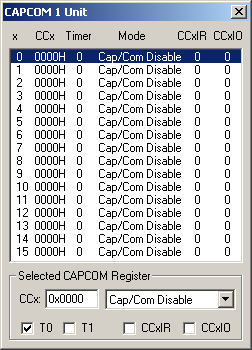
The CAPCOM 1 Unit dialog allows you to view and interactively configure the sixteen channels of the Capture/Compare Unit 1. Typically, your embedded program writes values to SFRs to configure the CAPCOM Unit and the CAPCOM channels. You may use this dialog to view and confirm the CAPCOM settings.
- CCx specifies the value of the CAPCOM
- Mode specifies the compare or capture mode to use.
- T0 specifies that timer 0 is used with this CAPCOM channel.
- T1 specifies that timer 1 is used with this CAPCOM channel.
- CCxIR is the interrupt request bit for the selected CAPCOM channel.
- CCxIO is the state of the I/O pin for the selected CAPCOM channel. This will be an output when the mode is configured for compare operations and an input when the mode is configured for capture operations.
Timer/Counter 0 Dialog
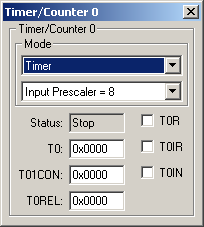
The Timer/Counter 0 dialog allows you to view and change the SFRs associated with Timer/Counter 0. This timer/counter is used to generate the time base for the Capture/Compare units of the MCU.
- Status indicates the current status of the timer.
- T0 contains the value of the T0 SFR which is the current timer value or count.
- T01CON contains the value of the T01CON SFR which is the current configuration for timer 0 and timer 1.
- T0REL contains the value of the T0REL SFR which is the reload value for timer 0.
- T0R is the Timer 0 Run flag.
- T0IR is the Timer 0 Interrupt Request flag.
- T0IN is the Timer 0 Input value.
Timer/Counter 1 Dialog
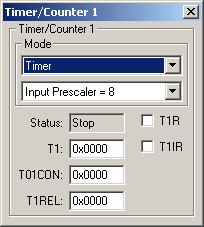
The Timer/Counter 1 dialog allows you to view and change the SFRs associated with Timer/Counter 1. This timer/counter is used to generate the time base for the Capture/Compare units of the MCU.
- Status indicates the current status of the timer.
- T1 contains the value of the T1 SFR which is the current timer value or count.
- T01CON contains the value of the T01CON SFR which is the current configuration for timer 0 and timer 1.
- T1REL contains the value of the T1REL SFR which is the reload value for timer 1.
- T1R is the Timer 1 Run flag.
- T1IR is the Timer 1 Interrupt Request flag.
- T1IN is the Timer 1 Input value.
ProductsDevelopment Tools |
Hardware & Collateral |
Downloads |
Support |
Contact |
