|
||
| Products Download Events Support Videos | ||
Product Information
Device Database®
Downloads
Compliance Testing
Distributors
Peripheral Simulation
For Infineon XE164G-96F — Watchdog Timer
Simulation support for this peripheral or feature is comprised of:
- Dialog boxes which display and allow you to change peripheral configuration.
These simulation capabilities are described below.
Watchdog Timer Dialog
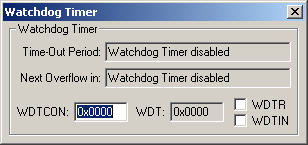
The Watchdog Timer dialog shows the current state of the on-chip Watchdog Timer. You can change watchdog settings using the controls in this dialog.
- WDTCON is the watchdog configuration SFR.
- WDT is the current watchdog timer count.
- WDTR indicates whether or not the watchdog timer caused the last reset.
- WDTIN selects the input frequency of the clock for the watchdog timer.
By default, the watchdog timer is enabled and starts counting up from 0000h immediately after reset. To service the watchdog timer, your program must execute the SRVWDT instruction. In C, include the intrins.h header file and use the intrinsic function _srvwdt_. For example:
#include <INTRINS.H> . . . _srvwdt_ (); /*Service Watchdog Timer */ . . .
ProductsDevelopment Tools |
Hardware & Collateral |
Downloads |
Support |
Contact |
